GIGABYTE GB-BSi7HAL-6500 Dual LAN Skylake BRIX Review
by Ganesh T S on September 21, 2016 8:00 AM ESTStorage and Networking Performance
Networking and storage are two major aspects which influence our experience with any computing system. The networking aspect is of special interest because of the presence of dual LAN ports. This section presents results from our evaluation of these aspects in the GIGABYTE GB-BSi7HAL-6500.
Storage - CrystalDiskMark and PCMark 8 Storage Bench
One of the interesting aspects of the Skylake-U platform is the bandwidth available for communication between the CPU and the PCH inside the Skylake-U package. By default, Intel ships them optimized for low power consumption (effectively four lanes of PCIe 2.0 bandwidth). However, its customers can optimize for higher performance (effectively four lanes of PCIe 3.0 bandwidth) depending on the end system in which the Skylake-U SiP gets deployed.
The effects of the above OPI link rate have garnered attention due to the support for high-performance PCIe-based NVMe SSDs in the Skylake-U PCs. The current BIOS version on GIGABYTE's site for the GB-BSi7HAL-6500 is F2, and it unfortunately is configured with the lower default link rate. GIGABYTE provided us with a beta BIOS (F3b), which fixes this problem.
In our testing, we found no issues with the beta BIOS (though the fan curves could do with some improvement, as they seem to kick in at high speed a bit sooner than needed). We believe GIGABYTE should be posting the new BIOS on the support page soon.
In order to further evaluate storage performance, one option would be repetition of our strenuous SSD review tests on the drive(s) in the PC. Fortunately, to avoid that overkill, PCMark 8 has a storage bench where certain common workloads such as loading games and document processing are replayed on the target drive. Results are presented in two forms, one being a benchmark number and the other, a bandwidth figure. We ran the PCMark 8 storage bench on selected PCs and the results are presented below.
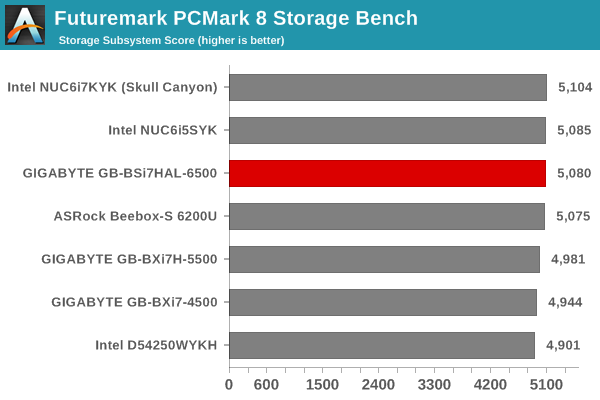
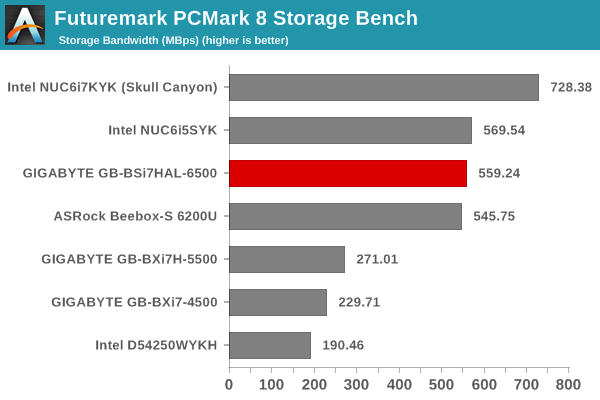
The Toshiba OCZ RD400 performs similar to other PCIe 3.0 x4 NVMe SSDs in other Skylake-U PCs.
Wireless Networking
On the networking side, the WLAN component was evaluated first. Our standard test router is the Netgear R7000 Nighthawk configured with both 2.4 GHz and 5 GHz networks. The router is placed approximately 20 ft. away, separated by a drywall (as in a typical US building). A wired client is connected to the R7000 and serves as one endpoint for iperf evaluation. The PC under test is made to connect to either the 5 GHz (preferred) or 2.4 GHz SSID and iperf tests are conducted for both TCP and UDP transfers. It is ensured that the PC under test is the only wireless client for the Netgear R7000. We evaluate total throughput for up to 32 simultaneous TCP connections using iperf and present the highest number in the graph below.
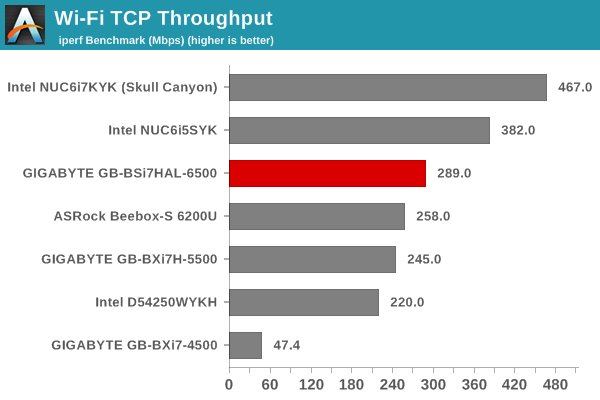
In the UDP case, we try to transfer data at the highest rate possible for which we get less than 1% packet loss.
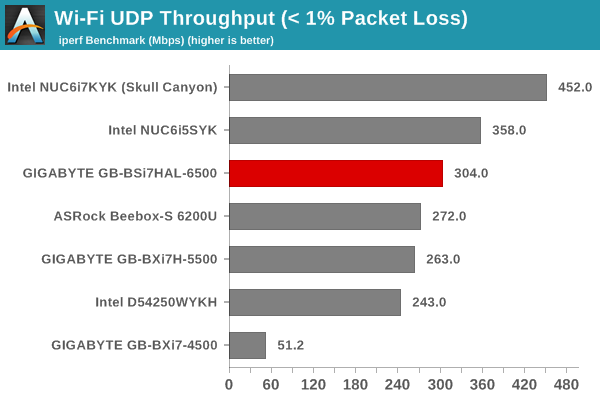
The GB-BSi7HAL-6500's 1x1 802.11ac turns out to be the best amongst all solutions with similar 1x1 solutions. The NUC6i5SYK and the Skull Canyon have better numbers, but they are both 2x2 solutions.
Wired Networking - A DIY Router using VyOS
The presence of two native LAN ports in the GB-BSi7HAL-6500 makes it very attractive to consumers exploring DIY networking appliances such as routers and firewalls. Various software options exist for this purpose. The popular ones include pfSense and VyOS. A detailed evaluation of either on the GB-BSi7HAL-6500 is outside the scope of this review. However, we did attempt to install and configure VyOS on the unit.
A M.2 NVMe SSD is an overkill for a VyOS installation. We modified the hardware configuration by removing the Toshiba OCZ RD400 and installing a old SATA SSD in the 2.5" drive bay (a 32GB OCZ Onyx drive). Our first attempt at installing VyOS involved downloading the stable version and creating a bootable USB drive with the ISO. Here, we encountered a showstopper issue - the USB drive wouldn't boot off any of the USB ports on the GB-BSi7HAL-6500, ending up with a 'unable to find a medium containing a live flesystem' hang. This is apparently a known issue on modern systems, with the workaround being the setting of the USB ports to USB 2.0 mode (or, using an available USB 2.0 port). Unfortunately, the GB-BSi7HAL-6500 BIOS doesn't allow the former, and there is no USB 2.0 port in the PC.
Our second attempt was with a nightly build from September 17, 2016. This build resolved the filesystem error and the installation was quite uneventful. The only problem is that the build doesn't contain drivers for the Intel AC 3165 WLAN adapter. Even though the adapter is seen in the list of PCI devices, it can't be configured. We didn't take the trouble to try to install the driver, though it should be possible based on reports of how users have dealt with unrecognized network interfaces in VyOS before.
The PC was configured as described in the Quick Start Guide of the official manual. eth1 (the rear panel RJ-45 link) was configured as the WAN port with DHCP enabled, while eth0 was configured as the LAN interface. The NAT, DHCP server, DNS forwarder and firewall policies were set up as indicated in the above guide.
Even though plenty of benchmarks can be run for this router configuration, we decided to focus on NAT throughput with the default configuration. In order to test that aspect, we configured a NUC to act as a DHCP server on its wired interface. This wired interface was connected to the WAN port of the VyOS BRIX. The NUC itself was set to a static IP (10.1.1.2) and it gave the VyOS BRIX an IP address of 10.1.1.4. The BRIX's LAN port was connected to another NUC, and it received an IP address in the configured subnet (192.168.50.0/24). iperf3 was used to track throughput across the NAT for both upload and download scenarios (the -R option in iperf3 enables this testing without any changes to the default VyOS configuration).
In terms of performance, the GB-BSi7HAL-6500 was able to route at almost line rates (around 943 MBps) across the NAT in the above-mentioned configuration. The presence of Intel NICs and the powerful Core i7-6500U with VT-x and VT-d capabilities ensure that even virtual machines (with the physical ports directly mapped) acting as routers can provide excellent performance.


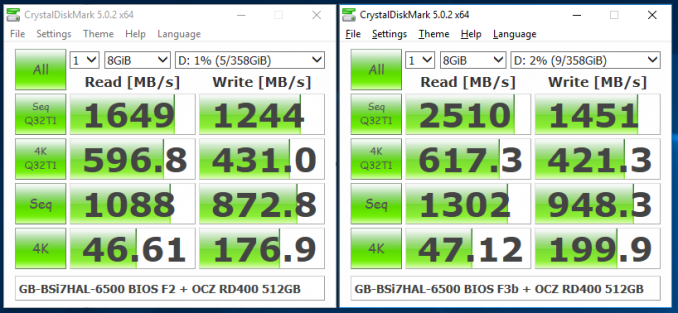








25 Comments
View All Comments
cknobman - Wednesday, September 21, 2016 - link
The price on these platforms is downright ridiculous.I know small has its price but at this point it just seems like Intel is profiteering.
powerarmour - Wednesday, September 21, 2016 - link
That price is an utter joke.ddriver - Wednesday, September 21, 2016 - link
More like mockery.nagi603 - Thursday, September 22, 2016 - link
Yeah, for the same price, (well, actually quite less, but with "only" 16GB ram and a 256GB SSD) I put together a mini-ITX box with a proper desktop-class i7.... And thanks to the bigger size, it is quite silent.JoeyJoJo123 - Wednesday, September 21, 2016 - link
You know, I actually got rather excited when I saw it'd be a dual LAN mini PC on Skylake, as this would work out very well for a pfSense router-box.>$591.
>$1030 as configured.
No thanks... Might be better to stick with one of those cheap chinese dual lan mini-PCs instead...
barleyguy - Thursday, September 22, 2016 - link
The Zotac ZBox EN760 has GTX 960 graphics as well as the dual lan ports, and could easily be configured comparably to this. That probably falls in your "cheap Chinese mini PCs" category, though I think Zotac is Tawainese.It's possibly on a lower quality tier than the Intel NUC or Gigabyte Brix. That said, I have the older version of it (EN860) and it works great as an HTPC box.
I have actually considered the Intel NUC for use with Thunderbolt pro audio. If you're pairing it up with thousands of dollars of studio gear the price seems less egregious. But if the Thunderbolt port is going to go unused, there's really no reason to choose that direction.
JoeyJoJo123 - Thursday, September 22, 2016 - link
The discrete graphics adds additional heat and cost that isn't useful for a pfSense box. It essentially acts as a server/router, using one LAN port as a WAN directly from a modem, then routes packets out accordingly from the other LAN port(s).Many Chinese fanless versions exist, but they use anemic celerons and atom CPUs. When you start using many extra features of pfSense, like squid (as a webproxy) the router's maximum throughput drops. Now this isn't an issue unless you have some kind of insane symmetrical 1gpbs up/down connection, where processor would fail to saturate the entire pipe.
I'd prefer to not have to worry, so I'd be all in for a fanless Mini-STX case and socketing in my own 6300T or something, but there are no fanless Mini-STX cases, and no Mini-STX motherboards with dual LAN. There are fanless thin Mini-ITX cases from Akasa, but I wasn't able to source a cheapish i3 + thin Mini-ITX mobo with dual LAN.
fanofanand - Wednesday, September 21, 2016 - link
$1030 using an iGPU. Pass.fanofanand - Wednesday, September 21, 2016 - link
Had to post a second comment, comparing this to the Skull Canyon, which has a better GPU/CPU, better wi-fi, and a better SSD really hurts the Brix. $3 less for nearly every component being better except 16 GB of RAM vs 32 GB. What use case does this box have where 32 GB of RAM becomes a factor? Are people running dozens of VMs off a box like this? I don't know about profiteering, but I don't see them selling many of these.kmmatney - Wednesday, September 21, 2016 - link
I can't see running too many VMs. The i7-6500U performs worse than an i3-6100 (uses a lot less power, but still...). I know going into these reviews that the prices will shock me, yet I'm still shocked when I see them.