The GIGABYTE Z390 Aorus Pro WIFI Motherboard Review: A Sturdy $200 Surprise
by Gavin Bonshor on April 12, 2019 10:00 AM ESTGIGABYTE Z390 Aorus Pro WIFI Conclusion
As it's been mentioned numerous times throughout this review, the GIGABYTE Z390 Aorus Pro WIFI sits in a highly competitive segment with a variety of models in the $180-200 price bracket. GIGABYTE themselves have three models in this segment with this model at $200, the non-Wi-Fi Z390 Aorus Pro ($190) and the GIGABYTE Z390 Aorus Elite with a slightly cheaper price of $180. One of the main benefits and what sets it aside from its other models of the Z390 Aorus Pro WIFI is the inclusive Intel 9560 802.11ac MU-MIMO Wi-Fi adapter which also provides Bluetooth 5 connectivity.
Analyzing the performance in our benchmarking suite, the GIGABYTE Z390 Aorus Pro WIFI has its strengths and weaknesses. The positive aspects include competitive computational performance in CPU focused tests, with very good performance in our non-UEFI POST test; the Z390 Aorus Pro WIFI has the 2nd fastest POST time of any LGA1151 we've tested so far. While it's not a major concern, the DPC Latency performance out of the box is the worst from any LGA1151 board on test and the Z390 Aorus Pro WIFI isn't exactly power efficient either; not in comparison to other models we've previously tested. Stock memory performance was a little underwhelming too, but in line with certain performance brackets for Intel's 300-series.
On the overclocking front, the GIGABYTE Z390 Aorus Pro WIFI has a decent power delivery in a 2x6+1 configuration which is spearheaded by an Intersil ISL69138 78-channel PWM controller. Our experience with the Z390 Aorus Pro WIFI was also notably better than we had with the Z390 Aorus Pro Master when it came to the settings, especially given the CPU VCore sensor on the Z390 Pro WIFI is a lot closer to the true values than the more expensive Master. The overall performance when overclocking with the GIGABYTE Z390 Aorus Pro WIFI was somewhat underwhelming given the componentry on the power delivery and we only managed to achieve 5.0 GHz with a CPU VCore of 1.35 V; for reference we only needed 1.30 V on the Z390 Aorus Master for the same overclock with our Intel Core i7-8700K, albeit with a more aggressive LLC profile enabled.
Turning focus to the cooling and the power delivery heatsink is certainly up to the task with a solid, yet weighty aluminium heatsink. Also located around the edging of the boards PCB is a total of eight 4-pin fan headers which is impressible for a board costing $200; this is something a user would expect from a $400+ model and GIGABYTE could potentially slip it more into the marketing materials.
The rear panel offers an acceptable array of connections which includes two USB 3.1 G2 Type-A, one USB 3.1 G2 Type-C, three USB 3.1 G1 Type-A and four USB 2.0 ports. A handy HDMI 1.4 video output is also featured on the panel and the Z390 Aorus Pro WIFI benefits from a pre-attached rear panel shield. A single LAN port is powered by an Intel I219V 1 GbE NIC and there are two antenna connectors for the Intel 9560 802.11ac Wave2 Wi-Fi which uses the Z390's CNVi.
Conclusion
For a motherboard at $200 and when on offer, between $185 and $190, the GIGABYTE Z390 Aorus Pro WIFI offers a good controller set, a decent power delivery and is focused around the networking capabilities. For users not too fussed about wireless connectivity, there is a non-Wi-Fi version of this board, the GIGABYTE Z390 Aorus Pro which has a cheaper price of $180. From an investment standpoint, the extra cost for the WIFI model is a prudent one and the cost for a similar Wave2 capable expansion card would almost certainly cost more.
Nonetheless, the GIGABYTE Z390 Aorus Pro WIFI has a nicely styled aesthetic and combined with an EMI shielded Realtek ALC1220-VB HD audio codec, two addressable RGB LED and eight 4-pin fan headers, it solidifies itself as a solid sub-$200 ATX model in one of the most competitive price points on the whole of the Z390 chipset.



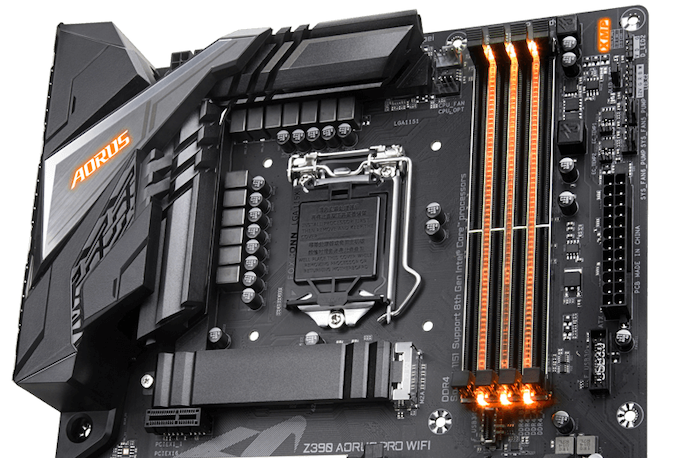








33 Comments
View All Comments
austinsguitar - Friday, April 12, 2019 - link
not with gigabytes current bios implementation.imaheadcase - Friday, April 12, 2019 - link
What a wonderful insight into something only you know.austinsguitar - Saturday, April 13, 2019 - link
i dont want to brag (because i really dislike gigabyte recently) but i have owned almost all chipsets from intel going back to p45 exclusively on gigabyte boards. i used them for a solid 10 years, religiously. they were my only board to go to, until i got tricked and humiliated buy the am4 boards they came out with on the mid end. never again man. im on an msi board and there is no going back. the bios is just buggy on all gigabyte boards. its not the best. they need to change things man.GlossGhost - Sunday, April 14, 2019 - link
Got an H81 Gigabyte board, and, I understand it's cheap but that bios is not only ugly but utterly buggy as well, surely they could have done better especially seeing what Asus can do for the same price.LoneWolf15 - Friday, May 17, 2019 - link
I'm going to be straight up....I've been building since the 80386. My first computer job was for a builder for three and a half years...I'm now 24 years into an IT career.
The BIOS could be better on this board in that it's somewhat disorganized, and not as intuitive as it could be. However, the features all work properly (currently at the F9 revision) and the board itself is rock-solid hardware.
This board, hands down, has the best VRM and feature implementation of boards in the mid-price range. ASUS delivers a better BIOS, but when you consider you can get this board for $180USD, I find the ROG Z390-H, Z390-F don't have as good of VRM setup, and the Z390-E doesn't either and costs far more. The MSI Z390 Gaming Edge AC has almost as good VRMs, but its featureset and polish is not quite as nice.
Considering the combination of features, price, and stability, the Z390 Aorus Pro WiFi is a mid-price bargain. I'm running an i9-9900K at constant 4.7GHz turbo on all eight cores without any effort on my part, at 100% load for days on end (Folding@Home) with two GTX 1070s in WiFi and it hasn't complained once.
psedog - Thursday, July 18, 2019 - link
I'm running this board with a 8700k (Delidded) at 5.3Ghz all core with a AVX offset of 2. It passes every stress test I've thrown at it and the intel XTU has me in the top 3% of 8700k's. Not bad for a $200 board.See the results for yourself. Look up my username in hwbot. (Adding the like flags this post as spam.)
Native7i - Sunday, April 14, 2019 - link
I’ve used z97x gigabyte board for 5 years straight not knowing RAM running at single channel all the time. Tried to fix it every possible way but never got it right. Last bios update was stuck on beta bios so, no help from gigabyte either. Right now I need new pc but also very sketchy about gigabyte boards.DanNeely - Tuesday, April 16, 2019 - link
If your ram is running single channel you plugged the second dimm into the wrong slot. 2 of the 4 slots are wired to channel A, the other two to channel B. Nothing in software can change which slots go where.LoneWolf15 - Saturday, May 25, 2019 - link
I'm going to say the same thing DanNeely said... if you did that, it is very likely you didn't have the DIMMS plugged into the correct sockets. Before this board, I had Gigabyte's Z97X-UD5H-Black. I ran it in 16GB (2 x 8GB) and 32GB (4 x 8GB) configurations and never had this problem. I ran the board for five years, with an i7-4790K running all cores at max turbo of 4.4GHz, with no hiccups whatsoever, solid as a rock.I like ASUS' BIOS, but not their misleading VRMS, nor their quality control (multiple reported issues there). I don't think MSI is bad at this range, but the similar Z390 Pro Carbon AC is $20-25 more. I've had this board for three weeks, two of them running an i9-9900K at 100% load on max eight-core turbo of 4.7GHz with two GTX 1070 cards also running on high load (Folding@Home) 24/7 and it has been rock solid. About the only things I wish I had were the debug LED (used rarely) and the power/reset buttons on the backplate (not found without paying above $250 for a board, not worth it); those are nice, but not necessary. I wouldn't hesitate to buy this board again
Foeketijn - Monday, April 15, 2019 - link
Unfortunately the people considering the Bios on a mobo are really a niche. I just put together two AM4 builds. Gigabyte gave some troubles untill I found the right bios. Asus also gave me troubles. 4 creative ways to update the bios. None worked. In the end asus told me to replace the thing because apperantly the current version was known not to work propperly.I'm on a time schedule. Who has time for that. I just hope the customer never resets it's bios.