The Haswell Ultrabook Review: Core i7-4500U Tested
by Anand Lal Shimpi on June 9, 2013 9:00 AM ESTHaswell ULT: Platform Power Improvements
Over the past several years, Intel’s maniacal focus on reducing CPU power almost entirely ignored the rest of the platform. Even its own chipsets were often on high power process nodes (remember the first Atom’s 2.5W TDP, but with a 6W chipset TDP). This all changes with Haswell, at least with the ULT/ULX flavors.
I already went through the chipset/PCH changes. The move to 32nm and bringing the PCH on-package will help with power tremendously. But with Haswell, Intel looked beyond its own silicon to other controllers on the motherboard for opportunistic power savings.
With Haswell, Intel deploys its new platform power management framework called Power Optimizer. Its goal? To deliver S3 (suspend to RAM) style power savings, at S0 (active) style latency.
On the CPU, Intel had to dramatically increase its ability to turn blocks on/off, as well as quickly enter/exit its own low power states. Haswell’s FIVR (Fully Integrated Voltage Regular) helps tremendously in this regard as it can quickly switch between voltage states (Intel claims 5x - 10x faster than off-package VR). Haswell as a result can more aggressively choose to go down to lower power states because it can come out of them very quickly. Haswell ULT/ULX support lower core and package C-states. The entire SoC can now be power gated in C10, where the rail that feeds FIVR can be shut off.
For the rest of the platform though, Intel did what the PC industry is best known for: designing a spec and asking others to implement it.
PCIe, SATA, USB 3, DisplayPort are all touched by Power Optimizer. Devices on these busses can report latency tolerance to the PCH (how long can I sleep without breaking everything), and based on that information the PCH can determine how frequently everything has to wake up to avoid impacting user experience.
Haswell will take all of the latency tolerance information into account and coordinate system wide sleep/wake based on the least common denominator. The idea is that during idle periods, there’s no reason that most of the platform components can’t be driven down to their lowest power states as if your notebook lid was shut; especially as long as they can quickly wake up when needed. Intel calls this platform level active idle state S0ix, and it’s only supported on Haswell ULT/ULX. In the past Intel had referred to multiple S0ix states, but it looks like Intel is trying to move away from that nomenclature. Effectively now there’s just S0 and S0ix in terms of active power states.
Obviously all it takes is a single 3rd party component to ruin everything, so Intel has worked with device and microcontroller manufacturers to help improve their power profiles as well. Intel’s Power Optimizer architecture is very robust. Intel plans on working with platform vendors regularly to improve power. There are no more easy power gains; going forward, reducing power is going to require a much more collaborative effort from all the power consumers on the platform.
Windows 8 also plays a significant role in all of this as the OS supports coalescing of tasks in software to ensure that it isn’t working against Intel’s Power Optimizer in hardware.
If the CPU/SoC and much of the motherboard can aggressively drive down to S3-like idle power, the display becomes an even bigger burden than it has in the past. To allow the entire platform to go to sleep while the display is still active, Intel recommends Panel Self Refresh (PSR) to be implemented in Haswell Ultrabooks. The idea behind PSR is to put DRAM on the panel itself to store the frame buffer. In the event of a static display (e.g. staring at a Word document, looking at your desktop), the GPU frame buffer is copied to the panel’s DRAM, and the GPU itself is shut off instead of having to drive meaningless content updates to the display 60 times per second. With PSR, the SoC can go into its deepest sleep state (C10).
No Connected Standby for Now
Although you should be able to realize some of the benefits from S0ix with the first Haswell Ultrabooks, Connected Standby (periodic content refresh while in a sleep state) requires OS support. For Haswell Ultrabooks, that means waiting for Windows 8.1.
Even on the S0ix side, it’s not clear to me whether all of the devices in the system capable of going into D3 (their lowest power state) while active will actually do so until Windows 8.1. I get the distinct impression that Haswell Ultrabooks will see a tangible increase in battery life with Windows 8.1.


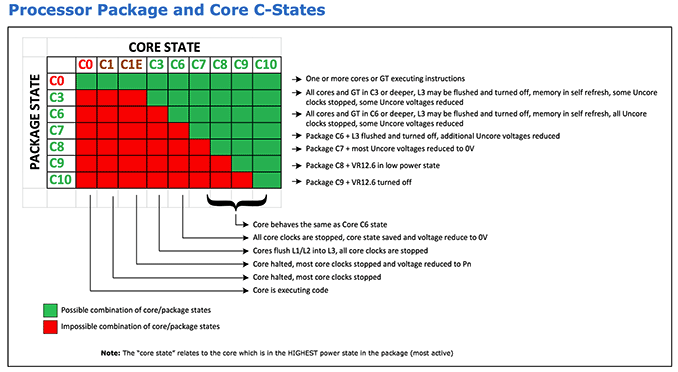
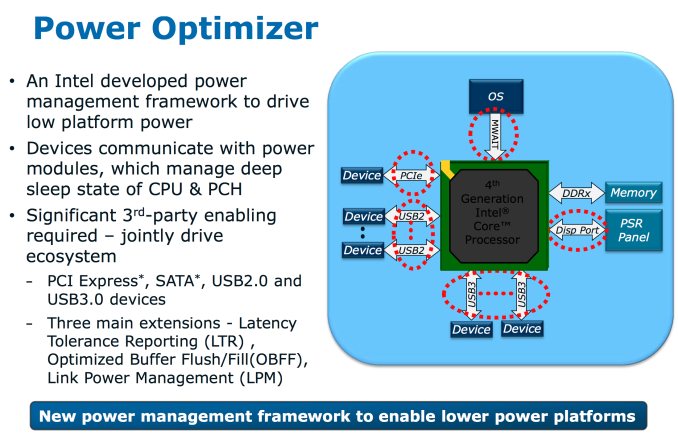
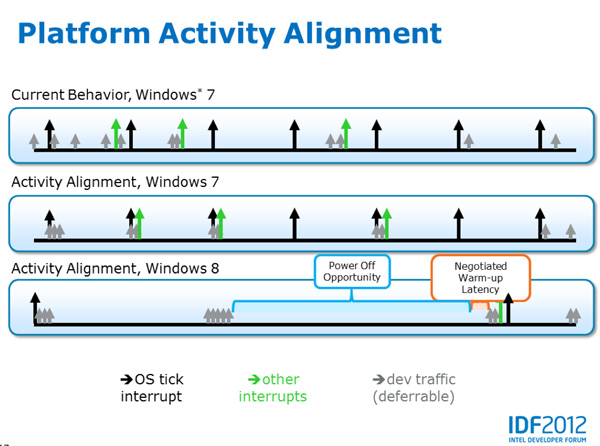








87 Comments
View All Comments
StealthGhost - Sunday, June 9, 2013 - link
Is PCMark 8 Home less demanding than 1080p video? If not, it doesn't seem like the Asus can call itself an Ultrabook.Still, impressive gains in battery life. I hope this will carry over, to some extent at least, into the CPUs that will be in laptops like the MacBook Pros. Guess we will have to see when that review comes out =)
StealthGhost - Sunday, June 9, 2013 - link
*AcerDeath666Angel - Sunday, June 9, 2013 - link
As far as I know the Ultrabook specs don't define a minimum luminance for the display. So Anand's test isn't relevant for the Ultrabook spec.axien86 - Sunday, June 9, 2013 - link
Laptopmag just reviewed the Sony Vaio based on the i7-4500u and they also noted that performance wise the Haswell offered marginal improvement over Ivy Bridge laptops, while battery life was indicated as improved.One important characteristic that most laptop users want to know is regards to heat and fan noise. Laptopmag found that the Haswell i7-4500u based Sony Vaio found that the back of the laptop "reached a more troubling 110 degrees." They also found fan noise was definitely noticeable in a quiet room just running Word and a Youtube video.
http://www.laptopmag.com/reviews/laptops/sony-vaio...
The question is, why hasn't Anandtech run extensive temperature and noise characteristic analysis on Intel Haswell processors and your current laptop?
Kristian Vättö - Sunday, June 9, 2013 - link
Likely because of lack of time. As Anand said in the article, he got the unit while in Computex, so basically he did the review between meetings. I'm pretty sure he didn't have the equipment with him to do temperature or noise tests properly but I'm sure this is something that will be tested in later reviews.Also, keep in mind that heat and fan noise are system-dependent. If the Vaio has poor cooling, then it will be hot and loud but that's not Haswell's fault (I'm not saying this is the case but we obviously need more reviews before any conclusions can be drawn).
mavere - Sunday, June 9, 2013 - link
"The question is, why hasn't Anandtech run extensive temperature and noise characteristic analysis on Intel Haswell processors and your current laptop?"The WHr of battery that a laptop consumes is the exact same thing as its heat output.
Anand is trying to test the Haswell platform, not the design deficiencies of any specific manufacturer. Sony's problems are its own.
n13L5 - Sunday, June 9, 2013 - link
Cause they had to run their test in Taiwan with a borrowed machine?I was rather disturbed by the temperature of Sony's Vaio Pro, as well as the instability of the carbon case, which must be paper thin... And their keyboard backlight has the worst bleed I've ever seen, they should have a look at Lenovo and Samsung keyboards...
Well, I'll be waiting for more tests and the ULT Haswell with the Iris 5100 GPU. Maybe that'll rack up a high enough temperature to fry a steak.
akbisw - Monday, June 10, 2013 - link
Sony has terrible cooling system in their laptops in general. The worst I have seen done by any manufacturer. Even my my old acer before their "reiteration" had better cooling design than current VAIO systems.Dnann - Friday, June 14, 2013 - link
He probably didn't have the time considering the circumstances...DanNeely - Sunday, June 9, 2013 - link
The fact that companies historically known for horrible battery life are getting good results out of Haswell with Intel's help is promising; but starting from such a horribly low baseline makes getting gains much easier. I'm much more interested in seeing what companies who've historically offered good battery run times will be able to do with Haswell.