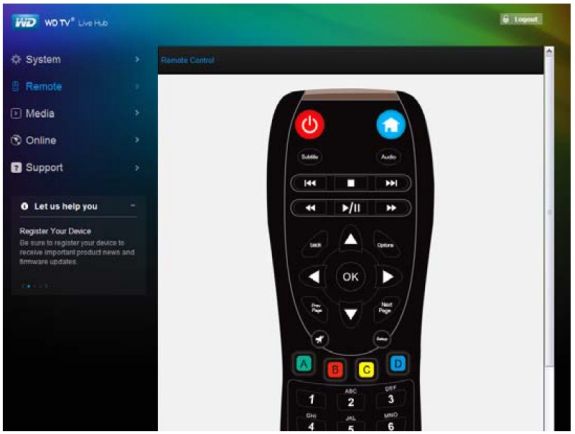Original Link: https://www.anandtech.com/show/3990/western-digital-wdtv-live-hub-review
Western Digital WDTV Live Hub Review
by Ganesh T S on October 26, 2010 7:38 AM EST- Posted in
- Home Theater
- Media Streamer
- Gadgets
Western Digital has become a noted player in the media streamer market over the last two years. Instead of resting on the laurels received for the WDTV, they have continued to introduce new products periodically. Their flagship product lineup started with the WDTV. Introduced in November 2008, it used Sigma Designs 8635. The second generation (2G) product (WDTV Live) added a 100 Mbps wired ethernet port. It used the next generation Sigma chipset, SMP 8655. By then, Netflix became an indispensable requirement for media streamers in the US market. This led WD to introduce the WDTV Live Plus, a 2.5G product which used the Macrovision enabled SMP 8654. The Netflix feature was incidentally enabled with a firmware update by Seagate in their FreeAgent Theater lineup. This caused consternation amongst many WDTV Live users. Despite this, WD continues to enjoy a good standing in this market.
Today, Western Digital is introducing their 3G flagship product, the WDTV Live Hub. Priced at US $199.99, the product builds upon the features of their existing flagship product, the WDTV Live Plus. The new features in the WDTV Live Hub include
- 1 TB 2.5" internal hard drive
- HDMI 1.4
- Wired Gigabit Ethernet (GbE) interface
- Media Server capabilities
- Improved user interface and UI framework
- Support for Blockbuster On Demand (rental and purchase)
- Remote control over a HTTP interface
- Support for scraping / cover art (media library information) download without the need for a PC
Ever since Western Digital started introducing products in the media streamer space, we were puzzled as to why no specific features were designed in to enable easier usage of WD hard disks (similar to what Seagate does in its lineup). With this product, WD manages to fix up that issue by integrating a non-user serviceable hard disk inside. The other features (such as support for HDMI 1.4 and GbE) are evolutionary in nature, and as per market expectations. With these new features in mind, let us proceed with the rest of the review.
The last few products from Western Digital that I have unboxed have eschewed any unnecessary cables or connectors which usually end up in the unused pile. The WDTV Live Hub was no different. Opening up the package revealed the following contents:
- Short and concise setup guide with pictorial guidance
- Warranty and tech support information booklet
- The main Live Hub unit
- 24W power adapter
- Remote control with 2 batteries
The main unit was surprisingly easy and lightweight to handle. With a diagonal measurement of around 9.5" and a weight of less than 600g, carrying it around was as easy as handling a tablet. Compared to the earlier WDTV models, the height (or depth, depending upon orientation) has been reduced. The new industrial design blends the unit into any home theater setting. One of the main complaints about earlier WDTV units was the lack of an explicit power button on the unit. The Live Hub take care of this, and we now have a recessed rectangular power button in the lower left corner of the front panel. The Live Hub has 2 USB 2.0 ports, and one of them is made available at the lower right corner of the front panel. In the middle is the WD logo lit up from behind by a powerful white LED indicator. By default, this indicator blinks when the internal hard disk is accessed through the network. At other times (when the unit is powered on), this indicator remains lit. Fortunately, the LED can be completely disabled from one of the internal menus.
The rest of the connectivity options are at the rear end of the unit. From the left, we have the power adapter input, optical SPDIF out, HDMI 1.4 output, USB 2.0 port, GbE connector, composite A/V out and component video out.
The remote is a welcome departure from what was used for the earlier versions of the WDTV. With a numeric / text entry keypad akin to the one found on mobile phones, it becomes easier to enter search queries on YouTube / passwords etc. The build quality of the remote is also much better. The plastic at the back of the remote is gone, and overall, it feels much better to hold and operate.
Let us wrap up this section with a table summarizing the A/V and data connectivity options of the WDTV Live Hub.
| Western Digital WDTV Live Hub | ||||
| Feature | WD Config | |||
| HDMI | Yes (v1.4) | |||
| Component | Yes | |||
| Composite | Yes | |||
| VGA | No | |||
| SPDIF | Yes (Optical) | |||
| Stereo | Yes | |||
| Optical Disk Drive | No | |||
| USB | Yes (2 x 2.0) | |||
| eSATA | No | |||
| LAN | Yes (1000 Mbps - GbE) | |||
| Internal HDD | Yes (1 TB) | |||
| WiFi | Supported (Not Included) | |||
| Card Reader | No | |||
In usual reviews, the teardown section would be up next. However, I am going to save that for the last, so as to take readers through the same path of discovery that I went through in the process of evaluating the unit. The next section will deal with the UI of the WDTV Live Hub.
As evident from the box art, the UI of the WDTV Live Hub is a sea change from what used to exist on the previous generation products. WD has tagged the UI engine of the WDTV Live Hub as Mochi. An XML based engine, WD claims that it is very customisable. There are also plans to officially host a collection of user created themes down the road. The responsiveness of the menu was no cause for concern, and overall, the interaction was much better compared to what I had with the earlier WDTVs. A sampling of the user interface screenshots from the official user guide are provided in the gallery below.
Consumers who are used to interacting with their media collection using XBMC and other such software often lament the lack of proper media library / cover art / scraping support on media streamers. The WDTV Live Hub has a media library feature which scans and consolidates all accessible media content into a library with a comprehensive database. This enables users to easily browse and locate media based on metadata such as title / genre etc. One of the interesting aspects of the WDTV Live Hub is the fact that the metadata need not be generated on a computer (as is done with YAMJ and other such software). It is unclear as to where the unit downloads the metadata from. In case of multiple matches (or an unclear filename), a prompt appears upon accessing the file presenting the various options. There is also an option to rescan the metadata in case of a faulty inference by the resident software. This feature merits more investigation. For our review purpose, suffice to say that it is a big leap over what used to be supported in the previous WDTVs.
An interesting aspect of the hardware is that some of the remote keys can be programmed for particular operations from within the menu. In addition, a USB keyboard can also be attached to one of the USB ports. Specific key combinations act as shortcuts for the WDTV Live Hub menu, and text entry is also made very easy through this. Another interesting development over the previous WDTVs is the appearance of a Web UI. This enables control of the Live Hub even in the absence of the remote (assuming it is connected to the network). Simply entering the IP address of the Live Hub on a web browser opens up the sign-in page for the Web UI (the default password being 'admin'). 'Remote' is one of the menu options, and selecting it presents a picture of the remote in which the buttons can be clicked and various options navigated using the mouse on the computer.
The Web UI remote is definitely a welcome addition, and should enable easy creation of iPhone / Android apps for controlling the Live Hub. That said, the WebRemote feature on media streamers such as the TViX Slim S1 offer more functionality over the web interface with respect to media playback on the streamer itself. This is probably something the WD engineers should look into for the future. The 'Media' menu option is another interesting aspect which we will touch upon in the next section.
The Western Digital Live Plus enabled a range of online services including Netflix, YouTube, Pandora, MediaFly and Live365. The addition of 1 TB of internal storage enables a new service in the US market, namely, Blockbuster On Demand. With this service, users can rent or purchase movies. Rented movies need to be watched within 24 hours of starting playback. Purchased movies, on the other hand, can be viewed using the Live Hub at any time. Unfortunately, the purchased movies are also infested with DRM. So, there is a limitation with respect to the 'watch on any device' aspect.
In the limited time between the unit reaching our hands and the posting of the review, we only had an opportunity to test out Netflix streaming. Initial activation required logging onto the account using a PC and entering the activation code presented by the Live Hub. Once activated, the experience was the same as the PC Netflix experience. Movies could be added to the 'Instant Queue' and watched instantly as well. Modifications to the 'Instant Queue' were also possible. In short, a much needed improvement compared to the experience that we had with the WDTV Live Plus.
In the previous section, we had noted the 'Media' menu option in the Web UI. Accessing it enables the launching of the Twonky Media Server as well as the iTunes server. Both of these work as expected. In particular, the Twonky Media Server allows users to play back media on the local hard disk through the Web UI on any computer in the network. Files can also be uploaded to the internal hard disk using this interface.
In addition to the above described online services, the Live Hub also connects to AccuWeather, Facebook and Flickr.
One of the most attractive features of the Live Hub is the GbE port. When connected to an appropriate wired network, it should supposedly provide quite a bit of bandwidth. In fact, we spent quite a bit of time trying to get our NAS testbed to work with this device. Running NASPT and IOZone gave dismal bandwidth results. In NASPT, HD Video Playback at 1x, 2x and 4x consistenly delivered between 6.6 and 7 MB/s only. Transferring a 4 GB MKV file from the host computer to the Live Hub internal drive over the network was at a rate of around 10.6 MB/s. IOZone gave similar results, and never once did we cross 12 MB/s.
We contacted WD with our findings, and they got back to us indicating that the Live Hub is not a true NAS. Performance typical of NAS devices such as the My Book Live were not to be expected. They also indicated that the bandwidth characteristics of the Live Hub are sufficient for media playback / sharing. Usually NAS devices provide higher transfer rates for video streaming compared to file copying. However, in the case of the Live Hub, there is only one host CPU which handles both playback and transfer, resulting in even lesser bandwidth for video streaming. In this context, the GbE port ends up being only a minor performance booster.
The WDTV Live Hub was put through v1.0.2 of the AnandTech Media Streamer Test Suite. This version has 50 different test streams and a maximum possible score of 358. The WDTV Live Hub came out with a score of 239 (66.76%). This is a slight improvement over WDTV Live Plus (which score 58.14%). The improvements are enumerated below:
- WMA / WMAPro audio decode supported
- DTS core bitstreamed for DTS-HD tracks in MKVs
- Bitstreaming of TrueHD tracks in MKV containers
The streams in which the LiveHub lost out are enumerated below:
- DTS-HD bitstreaming from M2TS / MKVs
- Vorbis decode
- Real Media decode
- Hebrew and Vietnamese subtitle display
- Support for (forced) PGS subtitles in MKV containers
- Playback of some 1080p30 H264 streams (These are L4.1 H264 streams which play properly on almost all other Sigma / Realtek streamers we have tested. The issues happen only in the WDTV lineup)
- Playback of 1080p60 Panasonic camcorder H264 streams
- Support for stylized subtitles (ASS/SSA) with special effects
- MPEG-4 videos with 3 warp points and GMC
- Support for playback of Blu-Ray ISO / folder structure
In essence, whatever used to work on the Live Plus worked very well on the Live Hub. Some improvements were seen, but not as many as we would have liked.
Moving onto the picture quality, I put the WDTV Live Hub through the HQV 2.0 benchmark and the Live Hub scored 56 on 210. It is clear that the Live Hub is no great shakes when it comes to video post processing. Do note that some of the tests simply make no sense for media streamers because the knobs to activate and test out the features just don't exist (as manufacturers don't want to befuddle the average user with some arcane menu options). In any case, the score tallies closely with what Cameron got for the WDTV Live Plus.
At this juncture, I realized that the capabilities of the unit with respect to video decoding were almost the same as that of the WDTV Live Plus (particularly with respect to artifacts exhibited when certain test streams were played back). It looked likely that the Live Hub was powered by a Sigma Designs SoC. However, I was not aware of any mass-production ready Sigma chip with GbE capabilities or proper HDMI 1.4a support....
A couple of weeks back, I had the opportunity to visit the Sigma Designs office at Milpitas for a demonstration session. The main purpose of the visit was to understand Sigma's home convergence strategy, and in particular, how their powerline networking products fit into the puzzle. I had a very informative discussion with Keith Jack (Sr. Dir. of Product Marketing, Sigma Designs) and Michael Weissman (VP, Corporate Marketing, Sigma Designs). But, surely, powerline networking has nothing to do with the WDTV Live Hub? If that is your line of thinking, you are partially right. The powerline networking strategy is indeed a story for another day. In this section, I will cover the media processing solutions that Sigma Designs had on display.
The first demo I saw after our initial talk was that of a development board decoding 3D video onto a 3D TV. Excitedly, I peeked into the board, expecting to see the new SMP 8646 in action. However, I was surprised to see that it was the SMP 8654 on it. Upon inquiry, I found that a recent SDK had enabled decode of certain 3D formats with that chip (similar to how PS3's HDMI 1.3 port was 'fimrware upgraded' to partially support HDMI 1.4). Realizing that it was the same chip that powered the WDTV Live Plus, I was left wondering when a firmware update with the new SDK would reach the WDTV Live Plus owners.
Before moving on to the teardown section, I will wrap up this small section with what we can look forward to from Sigma Designs in the next year or so. A couple of years back, Sigma Designs bought video processing semiconductor firm Gennum. The IP from that company led to the VXP line of products, a part of many high end video processors. I saw a demo of the latest VXP chip in action, and the results looked really impressive. Keith indicated that the VXP IP would be eventually integrated with their decoder IP to yield a single chip decoder / video processing solution. In light of the demo, such a product has the ability to redefine picture quality on media streamers. It is a well known fact that Sigma Designs is one of the licensees for ImgTec's PowerVR GPU IP. Their latest chip integrates the PowerVR SGX 535, and an OpenGL demo (with 1080p video being decoded in the background) was on display. Eye candy user interfaces are sure to receive a face lift when given access to the powerful graphics capabilities of the PowerVR GPU.
By the time I decided to open up the Live Hub, it was quite obvious that the Live Hub was powered by the SMP 8654. The only remaining part of the puzzle was the GbE port.
The WDTV Live Hub case had no screws on the outside, similar to the earlier WDTV units. However, once the notch at the rear end of the top panel was spotted, it was a simple job to pry it open and expose the internals. The fan inside the unit renders unnecesaary the heat sink found in the previous generation products.
The 1 TB internal hard disk is the WD Scorpio Blue. Unfortunately, the unit doesn't seem to be easily user serviceable.
The other main components on the board are as follows:
- Sigma Designs SMP 8654AD : Video decoder
- Realtek RTL8110SC(L) : Gigabit Ethernet controller
- 4 x 64 MB NANYA DRAM modules
- Samsung K9F2G080UB 2 GB NAND Flash
The Live Hub board is based upon the Vantage 8654 development platform provided by Sigma Designs. As a way of customization, the Realtek GbE controller is probably connected to the SMP 8654 using the PCI connector. The SATA port made available in the SMP 8654 is connected to the 1 TB hard disk. From the hardware viewpoint, other than the GbE controller, there is nothing much exciting or different from the reference design. Unfortunately, the GbE controller doesn't appear to deliver its full potential, and it doesn't look like WD is planning to fix it either. However, it does lend a nice marketing pitch, as this happens to be the first dedicated media streamer in the market with a GbE port.
We have put the WDTV Live Hub through the paces, and it does appear to be an interesting product. Though it might not satisfy the large set of people clamouring on AVSForums or the WD forums, requesting new features and demanding fixes, it does appear to make for an ideal gift for the non-tech savvy friends and relatives in the upcoming holiday season. WD must be lauded for getting the user interface and media library aspect right this time around. This is sure to pull many consumers who are not aware of / have no necessity for features such as full HD audio bitstreaming, MKV PGS subtitles etc. Fortunately, for WD, these type of consumers are the bulk of the purchasing public. We expect the WDTV Live Hub to continue giving WD the success that the previous products in the lineup have provided.
Before wrapping up the review, let me enumerate the pros and cons of the WDTV Live Hub:
Pros:
- 1 TB hard disk bundled, enough for most non-tech savvy users' contents
- HDMI 1.4 support plays most existing 3D content on 3D TVs
- Expanded online services compared to previous generation product
- Improved user interface compared to previous products in this lineup
- Supports sync of USB drives and digital camera contents to internal hard disk through USB
- Easy control of playback and interaction with the streamer through Web Remote and USB keyboards
- TrueHD bitstreaming and WMA(Pro) decode work fully
Cons:
- Many bugs existing in previous generation products still left unfixed
- GbE port seems more like a marketing gimmick, rather than actually adding to the performance
- Content can be transferred to the internal hard disk from a computer using the network only
- Can't stream multiple HD streams from the Live Hub, though the specifications seem to indicate that it is possible
- For a flagship product, WD should have tried to provide full HD audio bitstreaming / Blu-Ray ISO support / advanced media streamer features
The Live Plus is inherently capable of many of the new features of the Live Hub, as the main SoC in both products is the same. Will the new features be ported to the old product? Only time will tell. In the meanwhile, if you are already planning to purchase a WDTV Live Plus, it is better to put in some extra money to purchase the Live Hub. It costs less than the combined price of a 2.5" 1 TB hard drive and the WDTV Live Plus standalone. The end user will have to put up with some quirks of the WDTV lineup, but, based purely on the price to performance ratio, the WDTV Live Hub will be hard to beat.