
Original Link: https://www.anandtech.com/show/801
The XP Transition - Revisiting with RC1
by Randall Kennedy on July 25, 2001 1:54 AM EST- Posted in
- IT Computing
Introduction
Now that Windows XP Release Candidate 1 is available and we’ve had a chance to kick the tires a bit, we’re ready to update the results for our “XP Transition” story. As no doubt many of you suspected, RC1 is indeed faster than Beta 2. However, the performance improvement, as measured by our business productivity-centric test scenarios (see original article for details), is not overwhelming and in no way invalidates our original conclusion: That IT organizations need to budget for additional client PC processing power in order to compensate for the increased demands of Windows XP/Office XP.
What has changed is the amount of processing power you’ll need to achieve comparable performance. With Beta 2, we saw a 30-37% performance delta when comparing our Pentium 4 Windows XP/Office XP test bed vs. the same system running Windows 2000/Office 2000. Under RC1, this delta stabilizes at a still daunting 25-27%.
For more background we strongly suggest that you take a look at our original XP Transition story. This time around we took a more comprehensive look at performance under Windows XP, testing across multiple CPU speeds and various OS configurations.
The Test
|
Windows NT4 / 2000 / XP Test System |
||||||
|
Hardware |
||||||
| CPU(s) | Intel Pentium 4 1.5GHz | Intel
Pentium III 933MHz Intel Pentium III 533MHz |
||||
| Motherboard(s) | Intel D850GB (BIOS Revision 86A.0058.P12) | Intel 815DEA | ||||
| Memory |
256MB
PC800 Samsung RDRAM |
|||||
| Hard Drive |
Maxtor
51536U3 (Ultra ATA/66 - 7200RPM) |
|||||
| CDROM |
N/A |
|||||
| Video Card(s) |
ATI Radeon DDR 64MB |
|||||
| Ethernet |
Intel Pro 100+ Management Adapter (Driver v5.41) |
|||||
|
Software |
||||||
|
Operating System |
Windows
NT Workstation 4.0 Service Pack 6.0a |
|||||
| Video Drivers |
|
|||||
|
Benchmarking Applications |
||||||
| IT/Enterprise |
CSA
Research OfficeBench 2001
|
|||||
Performance in an Optimized Configuration
Obviously what gives Windows XP the feeling of a brand new OS is its look and feel. However that very look and feel is what contributes the most to its sluggish performance in comparison to Windows 2000. In our original article we ran Windows XP in an optimized configuration, with all of the animation effects disabled. We are repeating this configuration here for the first set of performance figures. The specifics are as follows:
- 16bpp desktop color depth was used
- System Restore Tracking was disabled
- New interface animation effects were disabled
In addition to the Pentium 4 1.5GHz platform we used in the original article, Pentium III 933 and 533MHz setups were used as well. This came at the request of numerous readers that have more powerful systems at home, but are forced to work with much slower systems at work.
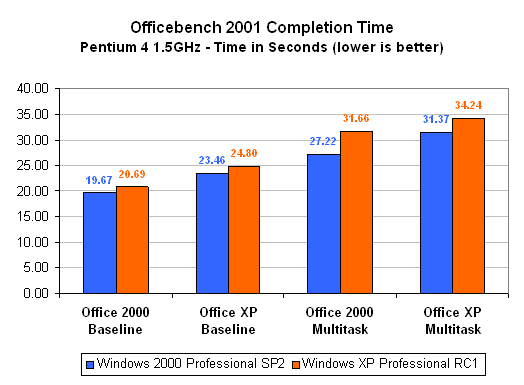
You’ll notice that the performance gap between Windows 2000 and Windows XP has decreased with the release of RC1. The performance delta between the Windows 2000 + Office 2000 combo and Windows XP RC1 + Office XP still hovers around 25 – 27%.
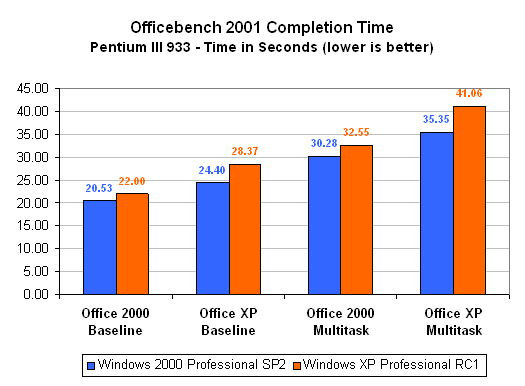
Switching architectures we see that as CPU performance decreases, the performance delta between the Windows 2000/Office 2000 combination and the newer XP/Office XP offering increases. Since many of today’s IT workstations will find themselves with a configuration similar to this one, they should be prepared for this type of a performance hit.
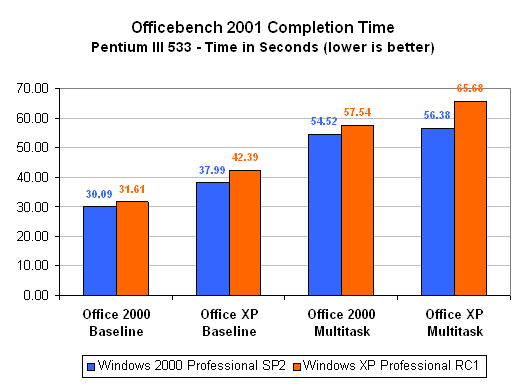
Slowing down yet another notch the performance deltas remain relatively similar,, although a bit smaller in the multitasking tests. This is due to the tests being more CPU bound at 533MHz than at 933MHz.
Performance in the Default Configuration
If you’ve got a competent individual at the head of your IT department, he/she will know how to minimize the XP performance hit by disabling the features we mentioned earlier. But for those that either aren’t aware of the performance hit or simply want to stick with the default Windows XP configuration, what kind of performance impact can they expect?
For this set of tests we used the same platforms, but left Windows XP with its default animation settings and with system restore enabled.
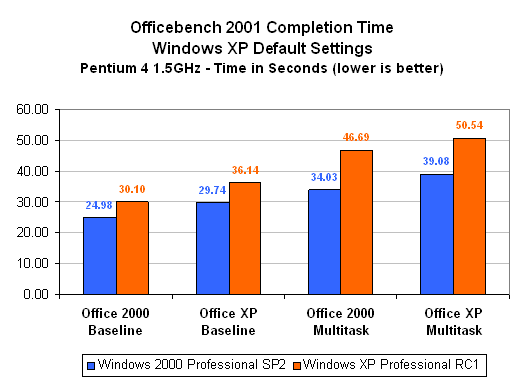
The largest performance hit is incurred with the Pentium 4 1.5GHz. This is contrary to what we saw in the optimized tests where the Pentium III 933 actually took a larger hit. What this implies is that even with a Pentium III 933, the CPU/platform is becoming a limiting factor in the performance of the system as long as Windows XP is left at its default settings.
The moral of the story is: Unless you’re absolutely in love with the new “Luna” look/feel, turn it off and give yourself back another 20-25% performance.
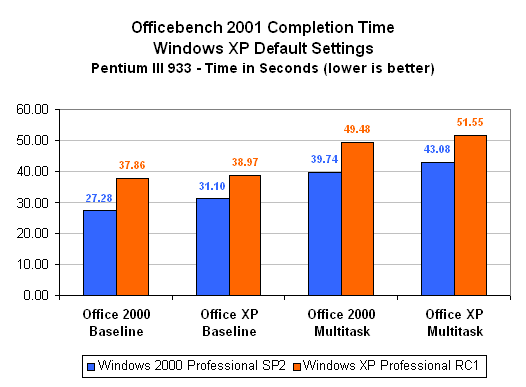

Final Words
Although the percentages aren’t as high as our investigation with Beta 2 of Windows XP concluded, the performance picture doesn’t change much at all.
Bottom Line: There indeed is some “pain” to be had from the XP transition. By far, the biggest hit will be felt by those who migrate to both the new Windows and the new Office. At best, they’ll lose over a quarter of their potential application throughput. It’s also worth noting that, if you strip-out all of the new UI features and turn-off extraneous background tasks (like System Restore Tracking), you can reduce your OS-related performance delta to less than 10%. But then you’ve eliminated much of the impetus for upgrading in the first place. So, in the end you can indeed have your cake with Windows XP/Office XP. Just don’t expect to be eating it anytime soon.







