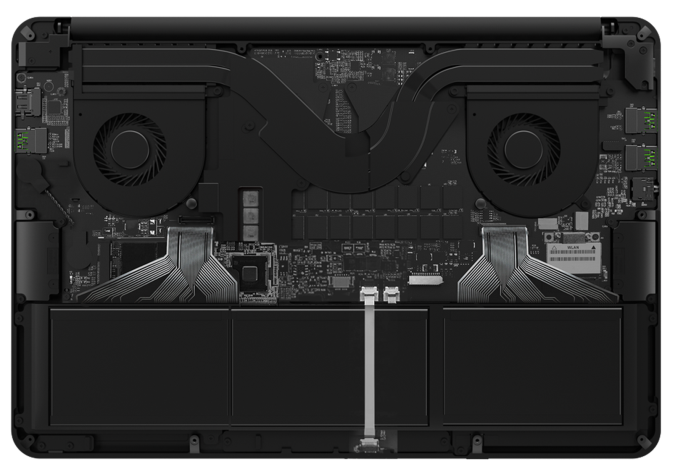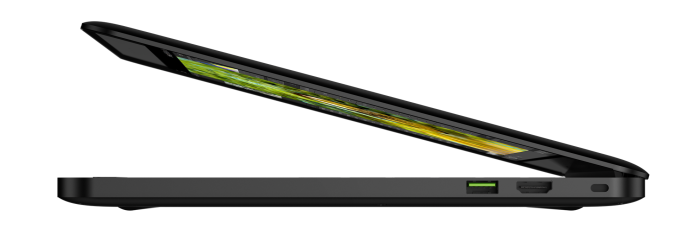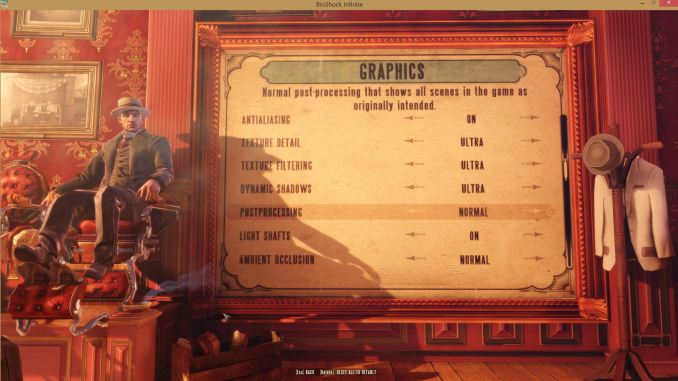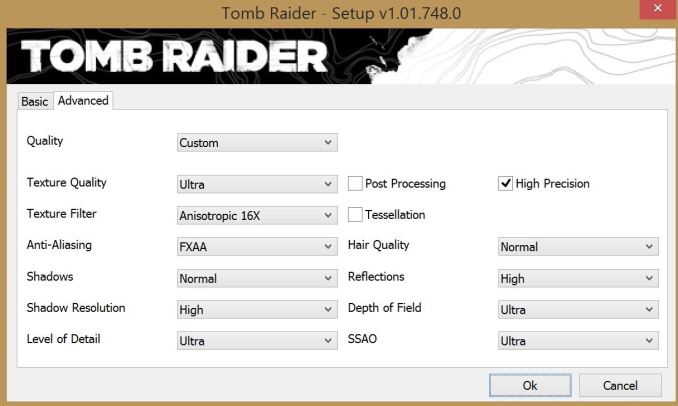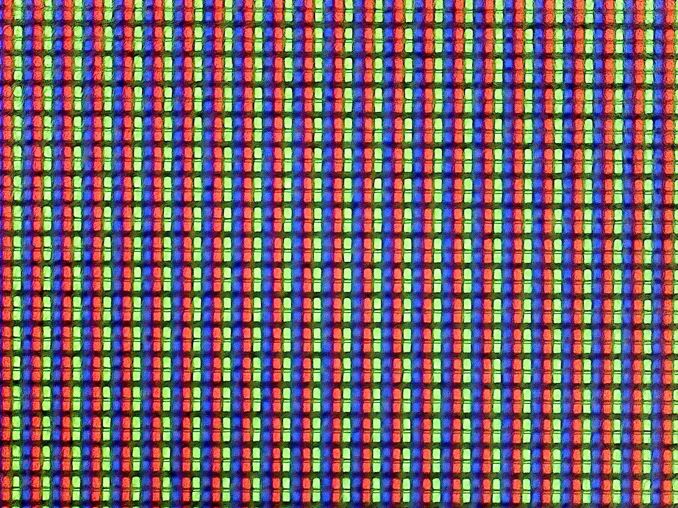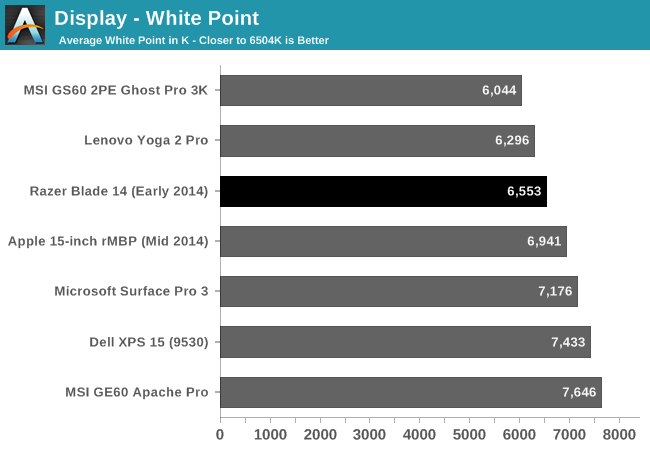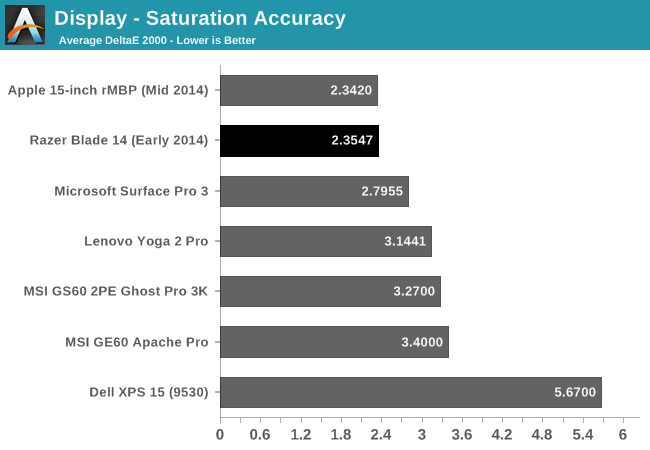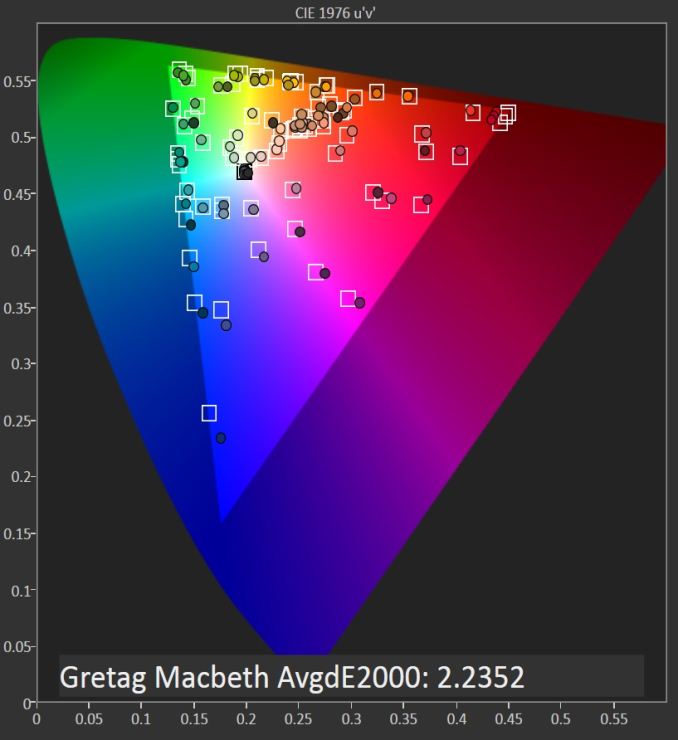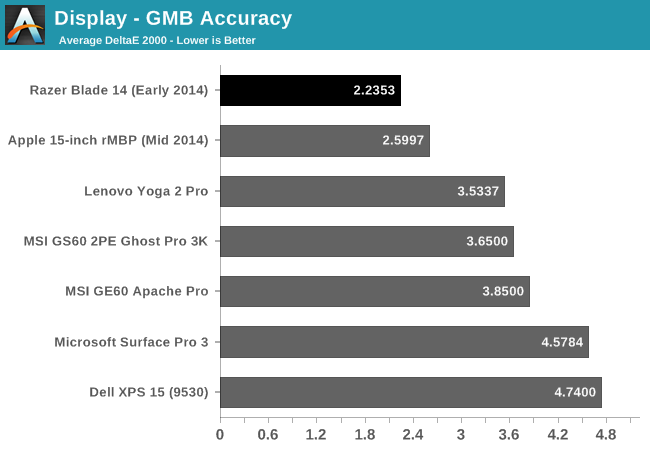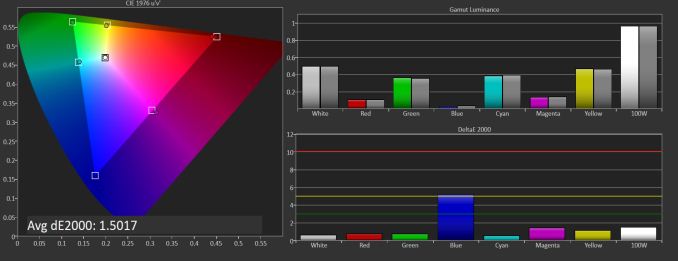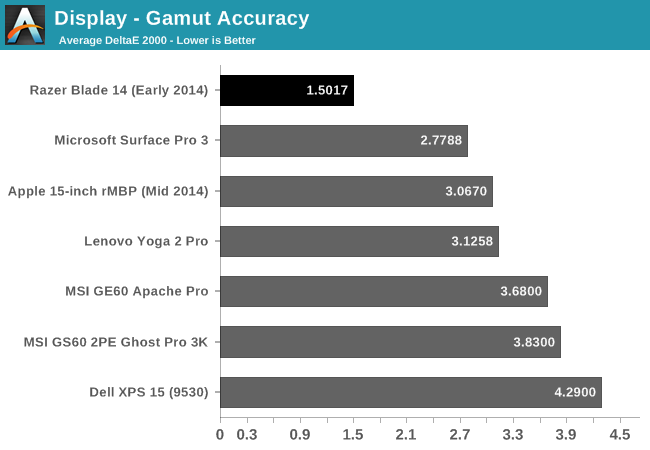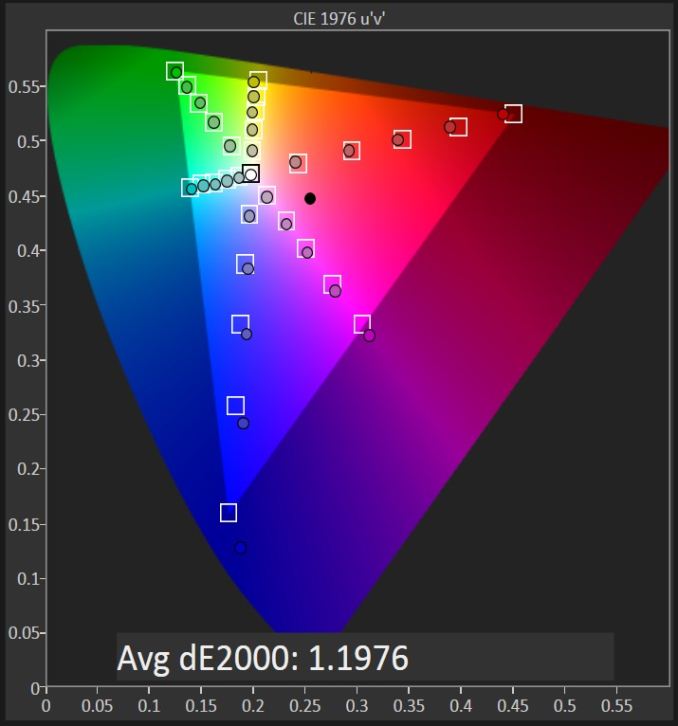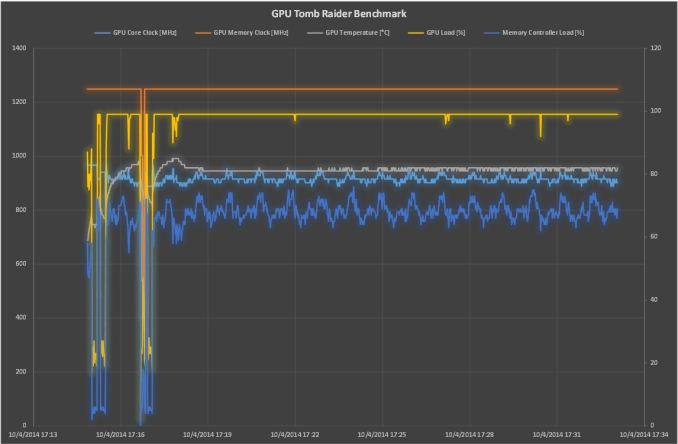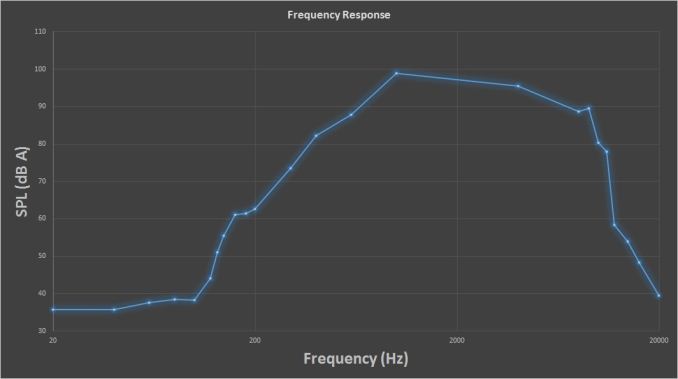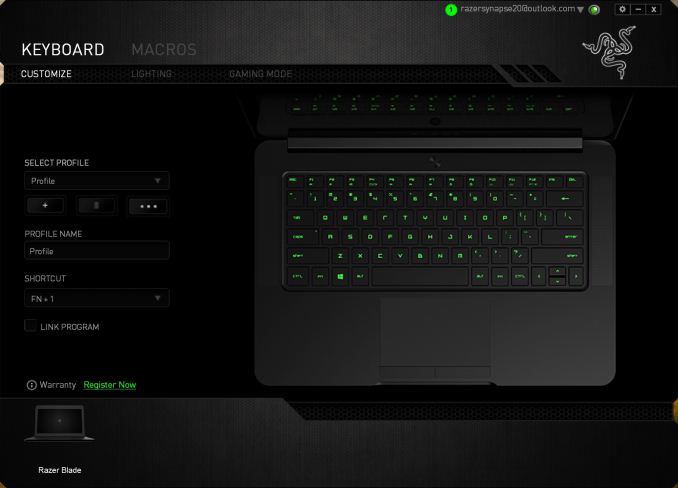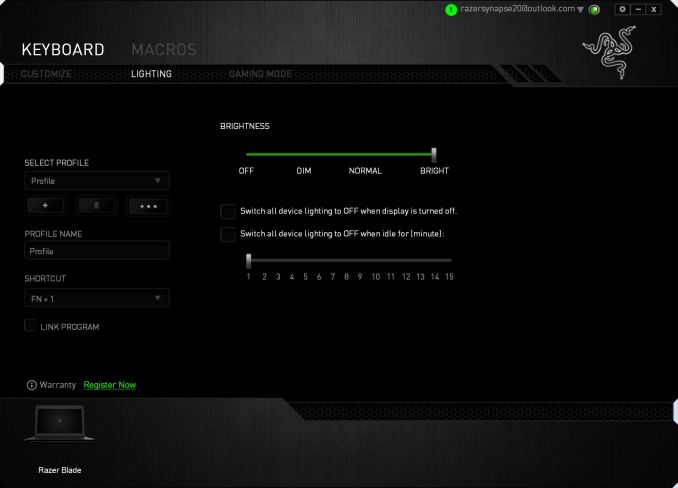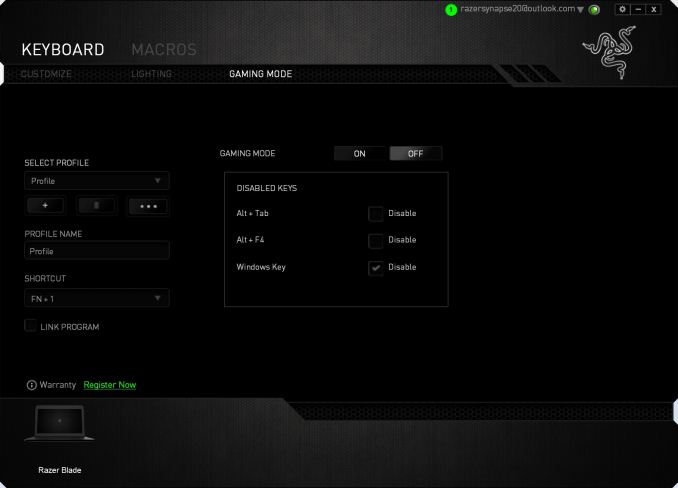Original Link: https://www.anandtech.com/show/8591/the-2014-razer-blade-review
The 2014 Razer Blade Review
by Brett Howse on October 10, 2014 9:00 AM EST- Posted in
- Gaming
- Laptops
- Razer Blade
- Notebooks
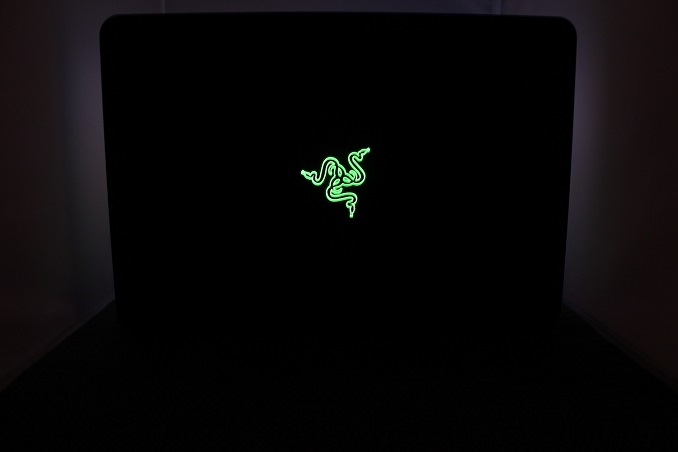
Introduction
Razer moved from being a peripheral maker to a system builder in 2012, with the original Razer Blade. Since then, they have evolved and tweaked their gaming laptop systems several times. While the original Blade was a 17 inch gaming laptop, later on a 14 inch model was introduced that caused a rename of the 17 inch model to the Razer Blade Pro. These two devices are still the only two laptops available from Razer, and in 2014 the Razer Blade got another refresh with the New Razer Blade being released in April of this year. The significant updates over the 2013 model are the display, moving from a (rather poor) 1600x900 panel to a 3200x1800 QHD+ IGZO display and an upgraded GPU to push all of the extra pixels they just added. The NVIDIA GeForce GTX 870M replaces the GTX 765M from the 2013 model.
Razer has achieved this update without changing their design philosophy for the Blade. The Blade is a powerful gaming system packed into a thin and (relatively) light form factor. The 2013 chassis and 2014 chassis are nearly identical in size, with the new model only 1mm (0.039”) thicker and 150 grams (0.33 lbs) heavier than the outgoing model despite the significant increase in performance. Here's a breakdown of the old and new Razer Blades:
| Razer Blade 14-Inch Specifications | |||||
| 2013 (Last Model) |
2014 (New Model) |
||||
| Processor | Intel Core i7-4702HQ (4x2.2GHz + HTT, Turbo to 3.2GHz, 22nm, 6MB L3, 37W) |
Intel Core i7-4702HQ (4x2.2GHz + HTT, Turbo to 3.2GHz, 22nm, 6MB L3, 37W) |
|||
| Chipset | Intel HM87 | Intel HM87 | |||
| Memory | 8GB DDR3L-1600 | 8GB DDR3L-1600 | |||
| Graphics | NVIDIA GeForce GTX 765M 2GB GDDR5 768 CUDA cores, 797 MHz/863 MHz core 4 GHz memory 128-bit memory bus Intel HD 4600 Graphics (20 EUs, up to 1.15GHz) |
NVIDIA GeForce GTX 870M 3GB GDDR5 1344 CUDA cores, 941 MHz core 5 GHz memory clocks 192-bit memory bus Intel HD 4600 Graphics (20 EUs, up to 1.15GHz) |
|||
| Display | 14" LED Matte 16:9 900p AU Optronics AUO103E |
14" Glossy 16:9 3200x1800 Sharp LQ140Z1JW01 IGZO Multitouch with LED Backlight |
|||
| Hard Drive(s) | Samsung PM841 256GB mSATA 6Gbps SSD |
Samsung PM851 128/256/512GB SATA M.2 |
|||
| Optical Drive | - | - | |||
| Networking | Killer Wireless-N 1202 Dual Band 2x2 802.11a/b/g/n Bluetooth 4.0 |
Intel Wireless-AC 7260HMW Dual Band 2x2:2 802.11a/b/g/n/ac Bluetooth 4.0 |
|||
| Audio | Realtek ALC269 HD audio Stereo speakers Combination mic/headphone jack |
Realtek ALC269 HD audio Stereo speakers Combination mic/headphone jack |
|||
| Battery | 70Wh | 70Wh | |||
| Front Side | - | - | |||
| Right Side | USB 3.0 HDMI 1.4a Kensington lock |
USB 3.0 HDMI 1.4a Kensington Lock |
|||
| Left Side | AC adapter 2x USB 3.0 Combination mic/headphone jack |
AC adapter 2x USB 3.0 Combination mic/headphone jack |
|||
| Back Side | - | - | |||
| Operating System | Windows 8 64-bit | Windows 8.1 64-bit | |||
| Dimensions | 13.6" x 9.3" x 0.66" 345mm x 235mm x 16.8mm |
13.6" x 9.3 " x 0.70" 345mm x 235mm x 17.9mm |
|||
| Weight | 4.1 lbs 1.88 kg |
4.47 lbs 2.03 kg |
|||
| Extras | Webcam Killer Networks wireless networking Backlit anti-ghosting keyboard |
2.0 MP Webcam Razer Synapse 2.0 Software 10-point Multitouch Display Backlit anti-ghosting keyboard |
|||
| Warranty | 1year limited | 1 year limited | |||
| Pricing | $1799 for 128GB | $2200 for 128GB $2400 for 256GB $2700 for 512GB |
|||
With a starting price of $2199 for the 128GB model -- and really, let's just skip the 128GB and go start with the 256GB offering, as there's not much point in a gaming notebook with only 128GB of storage -- the Razer Blade is far from inexpensive, but for the price you can get a gaming laptop that is actually portable. There are certainly less expensive systems around, but few can pack this much power into such a small chassis.
As a comparison, The Alienware 14 inch laptop with a 1080p panel and GTX 765M GPU looks downright portly compared to the Razer Blade, with the Alienware having a 41.7mm (1.64”) thick body and 2.77 kg (6.10 lbs) in weight. In case the numbers don’t make it obvious, the Alienware is 2.3x thicker and 1.37x as heavy for the same 14 inch screen with a less powerful GPU. The Alienware 14 with a 256GB SSD does cost $450 less, but portability is clearly the strength of the Razer Blade. It is not as light as an Ultrabook, but if you need a more powerful system that you can still take with you, this is the laptop to consider.
Looking at the rest of the internals, there is not a lot to complain about if performance is what you are after. The Intel Core i7-4702HQ is the same Haswell quad-core 8-thread 37 watt chip found in the 2013 Razer Blade, and it features a base clock of 2.2 GHz with a maximum Turbo of 3.2 GHz. The only options for storage are all M.2 based SSD drives, with capacities from 128GB to 512GB. The Samsung PM851 found in the Blade is the same OEM version of the 840 EVO as the Surface Pro 3, and has excellent speeds as we will see later in the review.
The wireless card gets an upgrade to an 802.11ac model with the Intel Dual Band Wireless-AC 7260 model, which is a 2x2:2 card for a maximum connection speed of 867 Mbps. The only real complaint about the Razer Blade is the amount of RAM available. 8GB of DDR3L-1600 is generally enough for most gaming tasks, but for a laptop at this price point it would be nice to see at least an option to add 16GB or more. While the Blade is not a workstation class machine, the CPU inside does support all of the Virtualization options from Intel, but with only 8GB of memory the number of virtual machines you could run on here is pretty limited. One might also consider the ALC269 audio codec as being low on the absolute scale, but in is one of Realtek's highest 2-channel audio solutions with an embedded speaker amplifier.
Design and Chassis
When Dustin reviewed the 2013 model, he said “it’s hard not to compare the Razer Blade 14-inch to Apple’s MacBook Pro” and with the 2014 model, it is fair to say the same thing again but with the Retina MacBook Pro 15 inch model. Though the rMBP is slightly wider and longer to accommodate the slightly larger display, the Z-height and system weight are almost identical. The Razer Blade wins out in resolution and pixel density, with 262.25 pixels per inch compared to 220 of the rMBP. These two systems are targeted towards very different audiences, but it is amazing how similar the actual designs are.
The design of the new Razer Blade is almost identical to its predecessor. The entire system is made of CNC anodized aluminum with a matte black finish. Razer seems to love green accents, so every single accent on the Blade is in green including the USB ports, keyboard backlighting, power LED, and the Razer logo on the back that is backlit as well. The body is incredibly strong, with no flexing or creaking of any part of it. The lid is also aluminum, with two parallel ridges flanking the Razer logo.
The underside has two rubberized feet which run the entire width of the laptop, which provide both grip to keep the Blade from slipping around and a small gap under the Blade to allow the two air intakes to function.
A large part of the design of a laptop with this much potential power usage (37 watt CPU plus a GPU with a TDP around 80-100 watts -- NVIDIA doesn't officially provide any figures) is going to be heat dissipation. Here, Razer has continued with the same type of cooling system as the 2013 model, with two intake fans on the bottom blowing air over a twin pipe heat exchanger. The design then exhausts the hot air out through hidden vents between the display and the back of the chassis. This makes for an aesthetically pleasing appearance since you do not have large vents protruding from the otherwise elegant design. We will see how well the venting performs later in the review.
Sitting above this cooling system is the island style keyboard, which has the distinctive Razer font used for the keys. It is backlit in green with adjustable brightness, and the keyboard feels okay to use considering the lack of travel in the keys. The backlighting is bright and even, but it would be nice if it was color adjustable as well. The green is nice and distinctively Razer, but sometimes you just want to change it up.
Below that is the Synaptics trackpad, which is quite large at 104.8mm (4.125 inch) wide and 63.5mm (2.5 inches) deep. The trackpad is very smooth and supports the Windows 8 gestures as well. Unlike most laptops I have seen lately, the Razer Blade forgoes the click pad and keeps the left and right click buttons as physical buttons at the bottom of the trackpad. Personally I much prefer having actual buttons, but your preferences may be different.
Stereo front facing speakers round out the top of the design, and the sides carry all of the connectivity with three USB 3.0 ports (two left, one right), a 3.5mm jack, and an HDMI 1.4 port. The one missing port is an SD card slot.
The design of the Razer Blade is clean, elegant, and free of the garish adornments of many other gaming laptops. In fact, other than the logo and green lighting, most people would likely not realize it's a high performance gaming notebook by the design. The matte black scheme is very subtle but it is a fingerprint magnet. It would be nice if there was a bit more personalization options such as the keyboard backlighting and possibly the finish, but it is hard to find fault with the scheme they have created since the green is used as the accent color on the entire device.
System Performance
The Razer Blade continues to utilize the Intel Core i7-4702HQ CPU due to the timing of the launch. There are a couple of different choices at this time (i.e. i7-4710HQ) that were not around when the Razer Blade was refreshed. Compared to an Ultrabook, the Razer Blade is a full quad-core part with eight threads, so performance should be significantly better than the Haswell U series parts, but of course that is at the expense of power consumption, with the i7-4702HQ CPU rated at 37 watts. Coupled to this is an SSD in the Samsung PM851 and 8GB of DDR3L-1600 memory, which should provide excellent performance for day to day tasks.
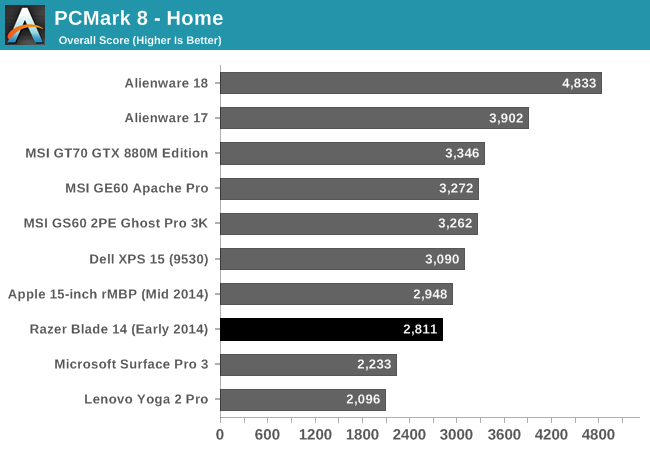
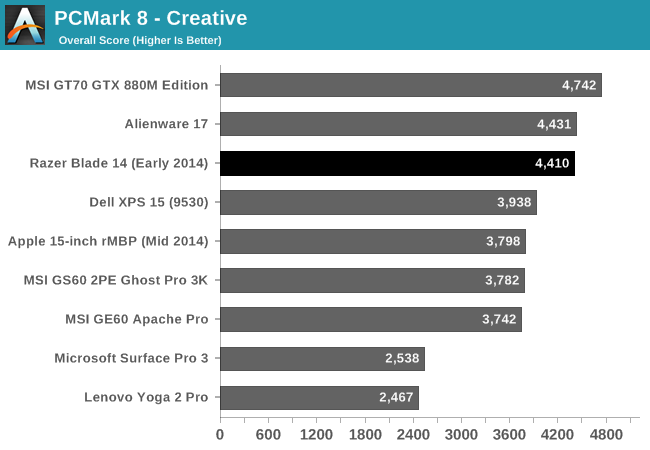
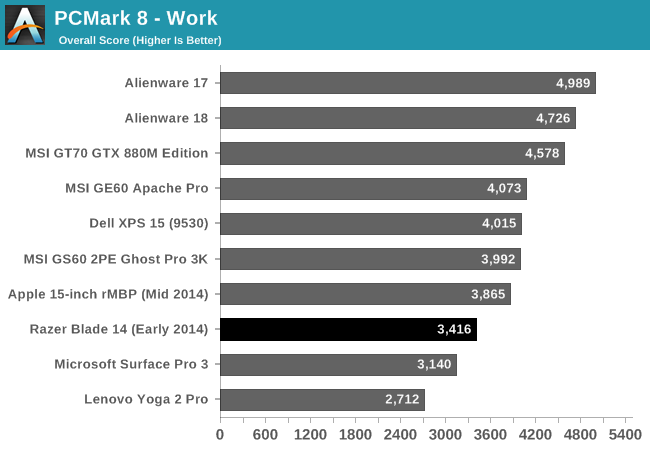
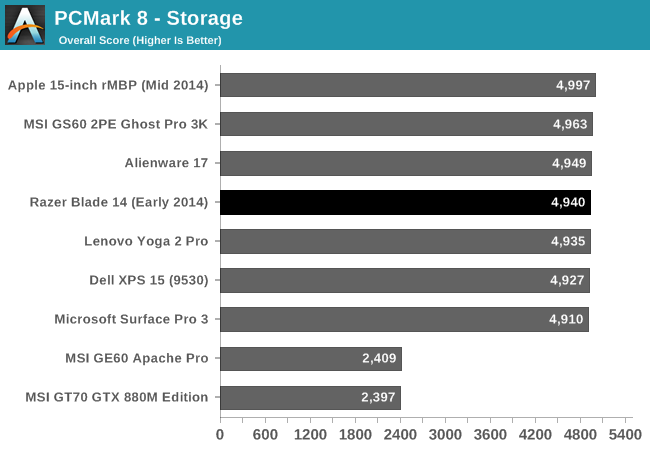
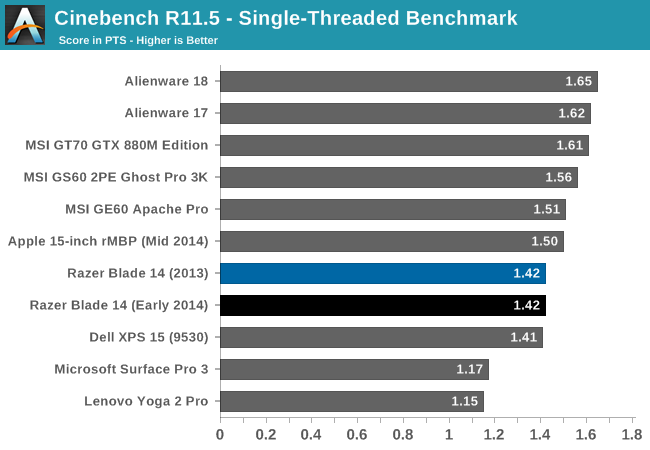
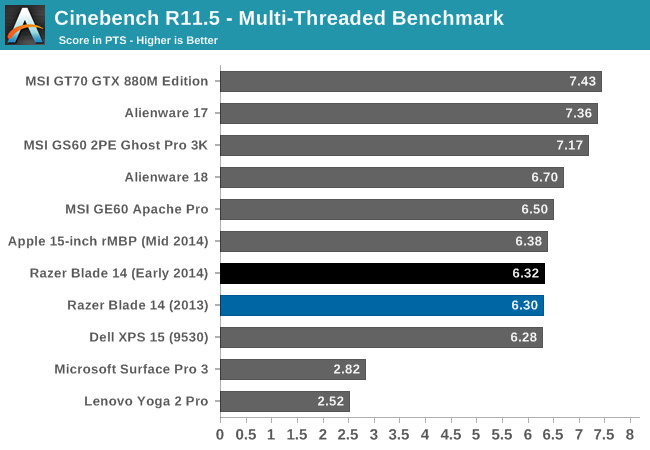
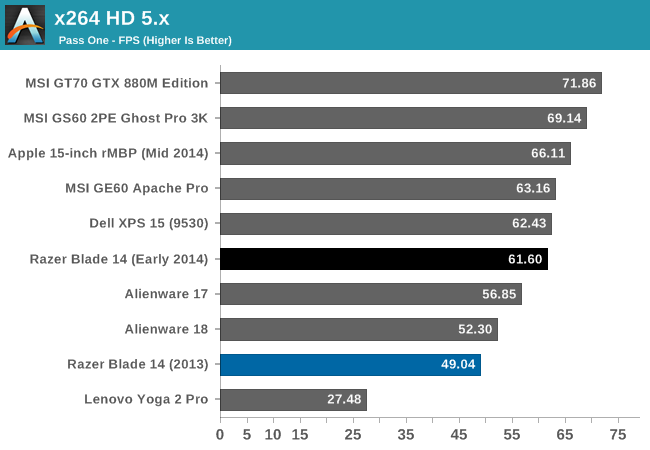
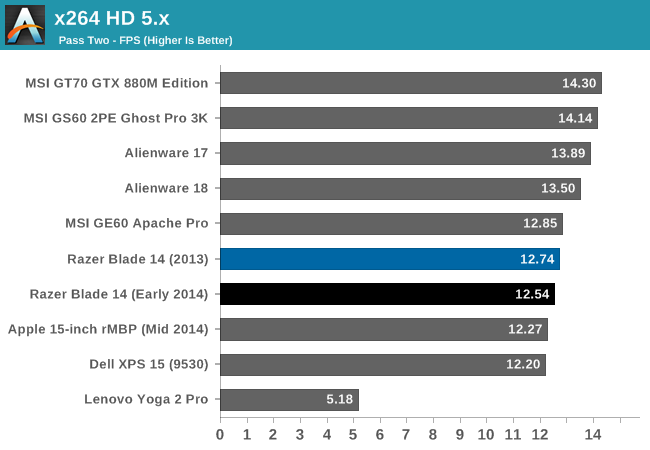
With the 37 watt CPU, the Razer Blade falls right where you would expect. Overall, there is more performance than the Ultrabook class machines such as the Yoga 2 Pro and the Surface Pro 3, but other gaming laptops with higher wattage CPUs are a bit faster. Still, for the Razer Blade’s intended use scenario, system performance is great. The M.2 SSD in the Razer Blade performs very well in the PCMark 8 Storage test, scoring very close to the rest of the SSD pack.
WiFi
The new Razer Blade has updated the WiFi card from the previous version that used a Killer Wireless-N 1202 dual-band 2x2 802.11a/b/g/n solution. The new Blade now features the Intel Dual-Band Wireless-AC 7260, which adds support for 802.11ac. This wireless card is a 2x2:2 card offering connection speeds up to 866 Mbps on an 802.11ac connection.
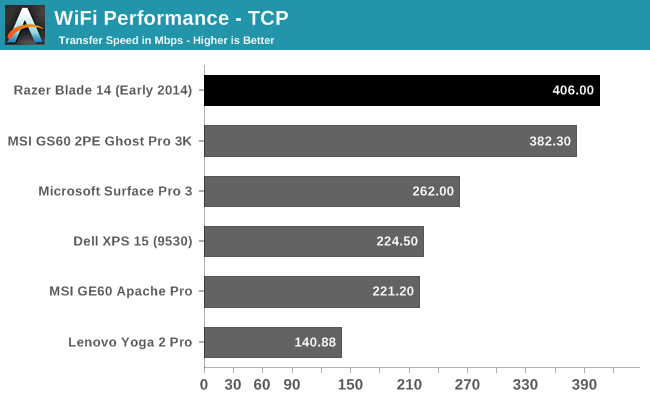
With around 400 Mbps sustained transfer speeds, the Intel wireless card does pretty well with the router close by, but in other tests Ganesh has found that the Broadcom BCM4352 card performs better, especially with some drywall between you and the router. With the Razer Blade 30’ from the router in another room, the wireless speeds dropped to around 270 Mbps, which is still a reasonable result. Still, the Blade has 802.11ac and therefore supports both 5 GHz and 2.4 GHz, so there is not too much to complain about here. The Intel card also performs the Bluetooth 4.0 functions.
Gaming Performance
The Razer Blade is first and foremost a gaming laptop, and the GTX 870M inside is a substantial upgrade over the previous Blade’s GTX 765M. With 1344 CUDA cores, 3GB of GDDR5, 941 MHz clock, and a 192-bit memory bus, the 870M packs a punch, but with four times the number of pixels to drive in this year’s Blade, will it be enough?
To test this, we will run it through our normal suite of benchmarks to see where it stands. As our benchmarks top out at 1920x1080, I will also run it through a couple of the games at 3200x1800.
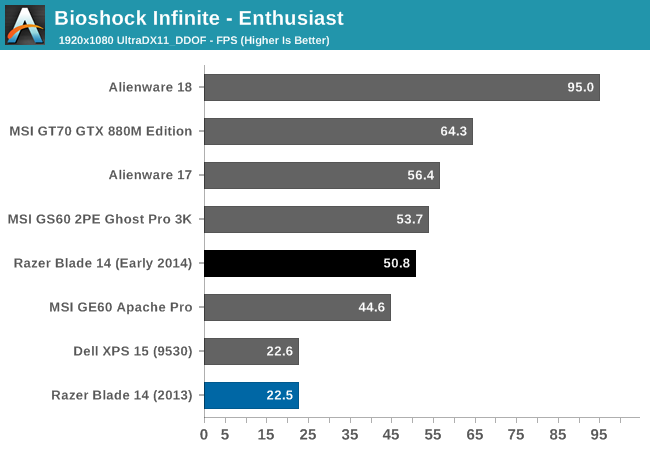
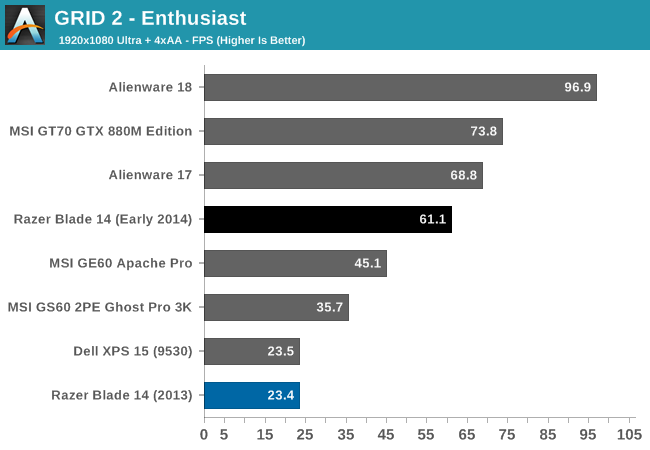
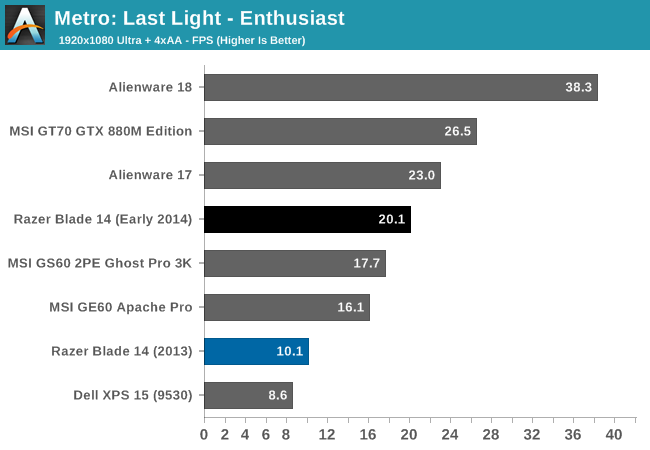
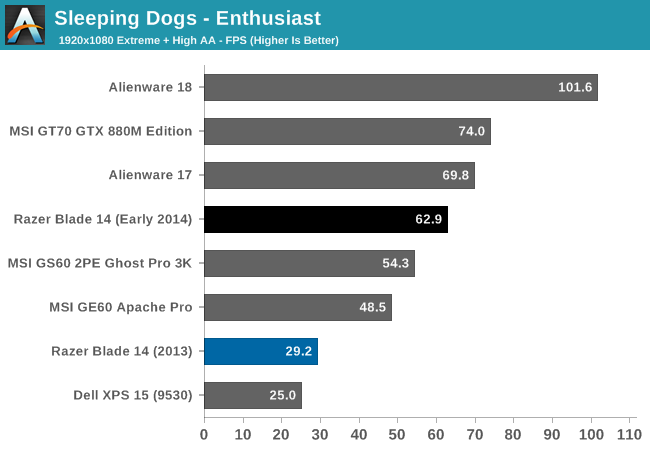
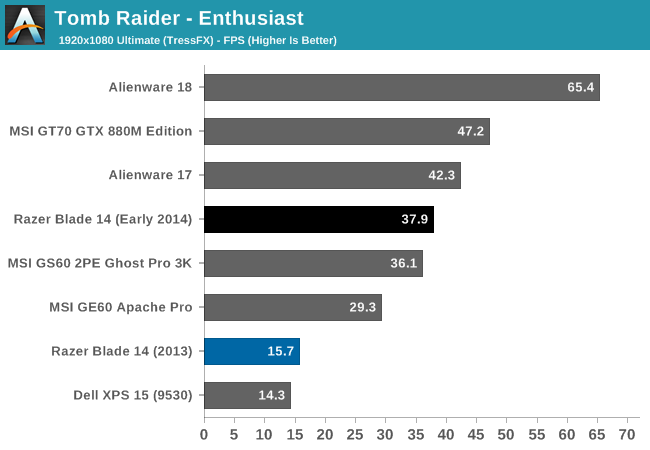
This is marketed and sold as a gaming system, and there are no complaints here. The step up to the GTX 870M over the last model’s GTX 765M means a massive increase in performance. The Razer Blade obviously cannot keep up with the likes of the Alienware 18 with its two GTX 780M cards in SLI, but that laptop is also a 12 pound behemoth. In fact, the Razer Blade outperforms all of the 15.6 inch laptops currently in Mobile Bench, and only loses to the 17 inch gaming machines.
However the obvious point has to be made that while the GTX 870M is much more powerful, it also has to drive four times the number of pixels as on the previous version of the Razer Blade. If you are looking at buying one of these, it is very likely you would want to game at the native resolution of the panel. In order to find out what the gaming experience would be for gaming at the native resolution, I used the GeForce Experience to customize the game settings for 3200x1800. If you are curious as to the number of options you can enable for 3200x1800, it is fairly impressive. Here's what GFE ended up recommending for two games:
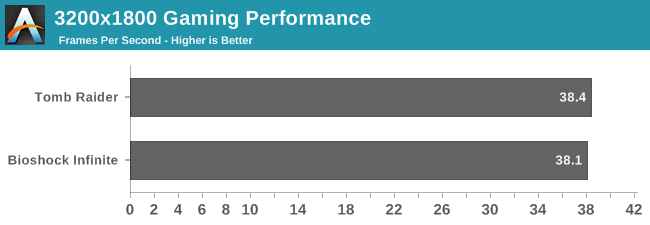
So, yes, you can game at the native panel resolution. You may not be able to enable every feature, but with GeForce Experience, you can custom tailor the settings quickly to get reasonable performance. GeForce Experience also has a slider where you can opt for more performance if you find the frame rate too low for your liking. By default, the slider is almost completely over to the Quality setting.
Display
The 2013 Razer Blade was a fine system, offering reasonable battery life, reasonable weight, and good gaming performance all in an attractive aluminum package. The one stand-out flaw was the display. 1600x900 was a reasonable resolution for the GPU in the device, but the quality of the TN panel was, well, atrocious. Razer has gone all out to correct this glaring flaw for this year, offering a stunning 14 inch panel from Sharp.
The 3200x1800 panel in the new Razer Blade is easily one of its defining features. It features 262 pixels per inch, and to counter the higher power draw required of high PPI panels, they have implemented an indium gallium zinc oxide (IGZO) thin film transistor (TFT) for the panel, which allows a full RGB stripe but keeps the power requirements of the backlight in check because the IGZO TFT is thinner than traditional amorphous silicon TFTs. Lower cost panels such as the Lenovo Yoga 2 Pro use RGBW, with the white pixel to improve the transmission of light through the panel. IGZO is a better solution for image quality and color accuracy.
The 2013 Blade featured a twisted nematic (TN) panel, and it was far from the best TN panel available. It suffered from horrible viewing angles and very poor contrast. Luckily the new panel is either an in-plane switching (IPS) LCD or possibly Sharp's UV²A which is a form of ASV panel. There is not a lot of info out there for this exact panel, but the viewing angle problem is gone. IPS and MVA panels can be a bit slower than TN panels, but I did not notice any ghosting with this panel during gaming. Also, the new Blade features 10-point multi-touch.
High DPI panels have been discussed a lot, and while not every program is perfect on a high DPI windows laptop, the app gap has certainly closed. Major applications have taken a while to get updated, but we are now at the point where the benefits of a high DPI display outweigh the negatives. Google Chrome, long notorious for horrible high DPI support, has now been updated, and just recently Adobe has also updated their applications with high DPI support. Day to day use is no longer an issue, but if you still have an old program that will not run well on a high DPI display, there is always the option of lowering the resolution to 1600x900 (or even running at 1080p if you don't mind the non-integer scaling).
Moving on to display testing, let's look at the characteristics of this display and see how accurate it is out of the box as well as calibrated. This may not be a laptop designed for image professionals, but an accurate display is always good to have. Razer has gone to the length of including a default color profile for this laptop called Blade.icm. This should mean that some attention to detail was paid to the accuracy of the display, which is a good sign.
To test the display, we use the CalMAN 5 software suite with a custom workflow. An X-Rite i1 Display Pro is used for contrast readings, and an X-Rite i1Pro spectrophotometer is used to perform the grayscale and color accuracy.
Uncalibrated with default Blade.icm profile
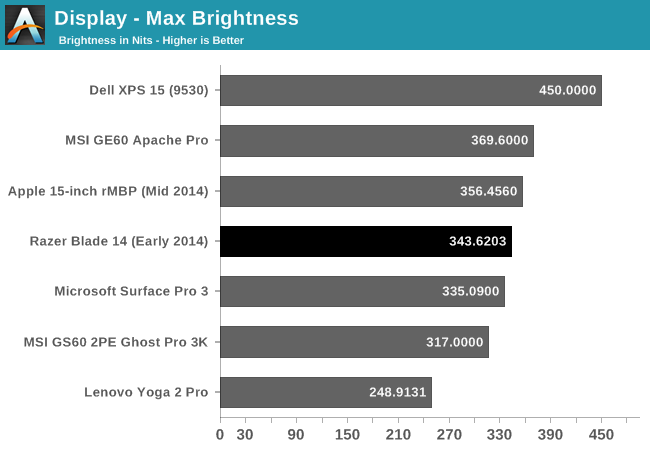
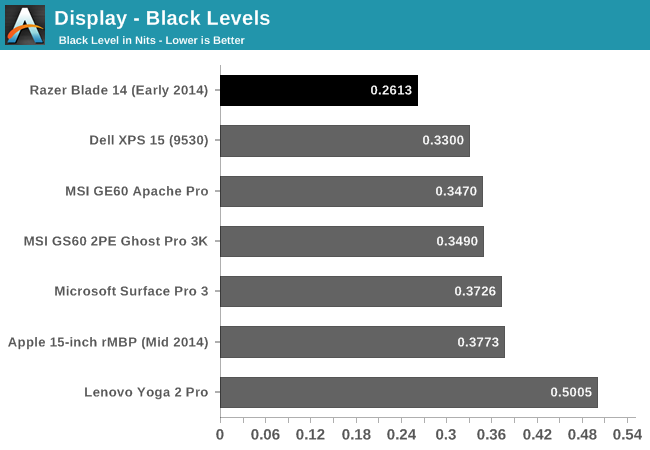
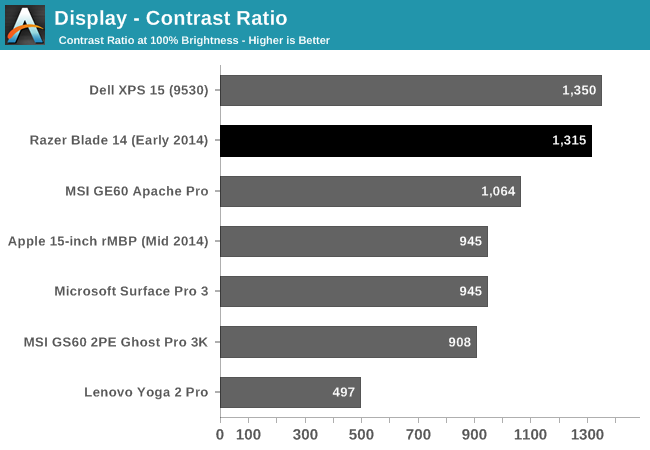
Razer rates the Blade at up to 400 nits of brightness, but the sample I received was not quite able to achieve that level even with the default profile bypassed. Still, 343 nits is a decent result and plenty bright for most environments. The black levels on the other hand are fantastic, which leads to one of the highest contrast ratios for any laptop we have tested.
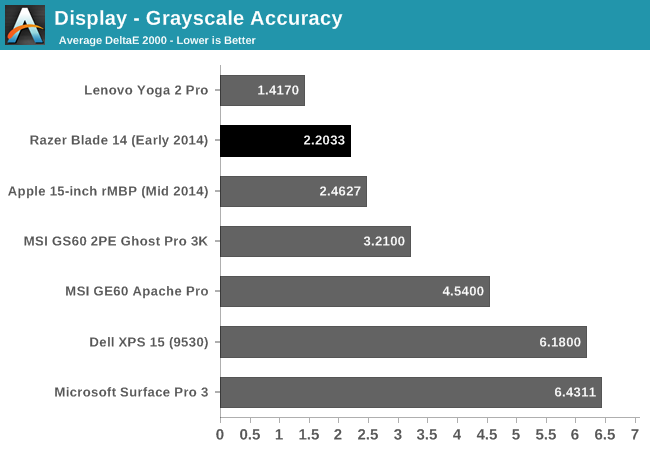
The white point is almost perfect out of the box. The grayscale is also excellent, though somehow the Yoga 2 Pro manages better with an RGBW display.
The blue values are a bit oversaturated on the sweeps, but once again the Razer Blade has a fantastic result, basically tied with the Retina MacBook Pro for the best we have tested.
Once again, the Razer Blade scores the best of any device we have tested.
This is an impressive display out of the box. The default color profile is excellent and the Razer Blade has basically the best display of any laptop we have tested. The one potential issue is the blue saturation is high, but it is a great result nonetheless.
As good as the display is with a default profile, we can still calibrate it using the CalMAN software to see if we can do better.
Calibrated
Calibrating for sRBG and Gamma 2.2, the results are nothing short of fantastic. Grayscale is an amazing 0.5177, the saturation drops to 1.1976 and GMB is 1.0426. The only issue is still with the blue being slightly oversaturated. 100% blue has a Delta E of around 5, but other than that the rest of the results are excellent.
The 2013 Razer Blade had an amazingly bad display, and it looks like Razer learned from that and not only did they put in a good display, they put in a fantastic display. At 262 PPI, it is higher density than the Retina MacBook Pro, and the panel delivers fantastic, colors, contrast, and grayscale out of the box.
Battery Life
The Razer Blade packs a 70 Wh battery inside its chassis, which is a good size for a 14 inch notebook. Other 14 inch gaming laptops such as the Gigabyte P34G v2 only come with a 48 Wh battery in the default configuration. Even with Haswell and Optimus, we cannot expect a laptop with these internals to command twelve hours of battery life like some Ultrabooks, but with the Razer Blade being very portable for a gaming laptop we can still hope it performs well. The 2013 Razer Blade did very well, so hopefully the new one can maintain that level.
In order to perform battery life testing that is consistent across all systems, we calibrate all of the displays to 200 nits of brightness. We then run through a series of tests logging the time until the laptop powers off. Laptops are configured to use the Power Saving mode in Windows to maximize the battery life. First up is our light use case which is just light web browsing.
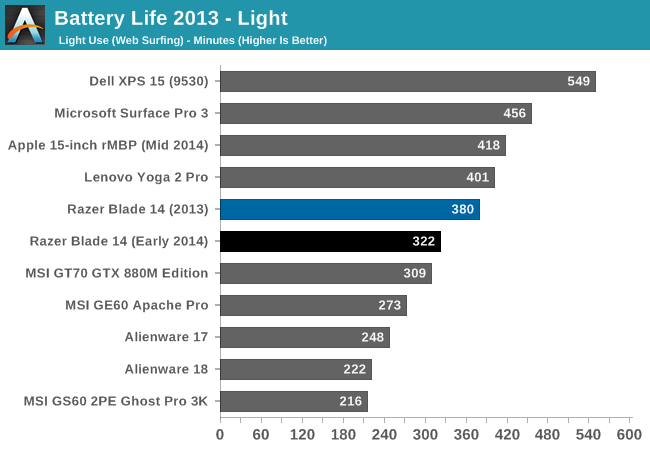
The Razer Blade does very well here. Despite losing around an hour of battery life over the 2013 model, it can still go over five hours on a charge. With a 37 watt CPU, it will of course struggle to keep up with the Haswell-U series laptops, but it is still a good result. The loss in battery life is almost certainly the increase resolution of the display pulling the power usage up. IGZO is good, but a more powerful backlight is still required compared to a lower resolution display.
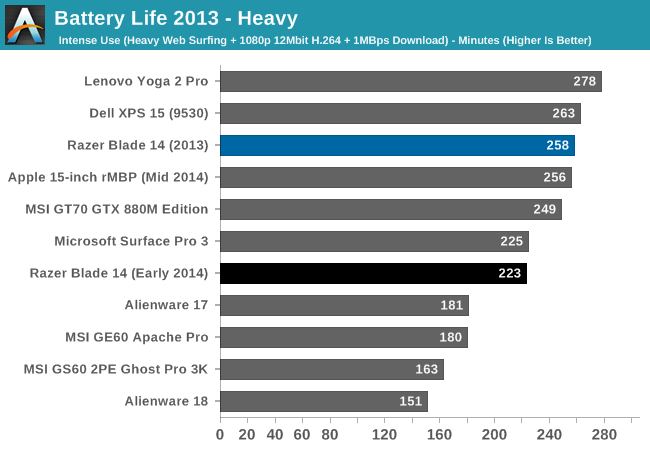
On the heavy test, we introduce some multitasking along with network activity and video playback. Here the 2014 Razer Blade performs well again. It is still below the 2013 model, but it is a reasonable result for a gaming laptop. The 70 Wh battery here is a boon, allowing this gaming laptop to actually be used while mobile. It was not that long ago that a gaming laptop could only be used from table to table dragging the A/C power adapter with it.
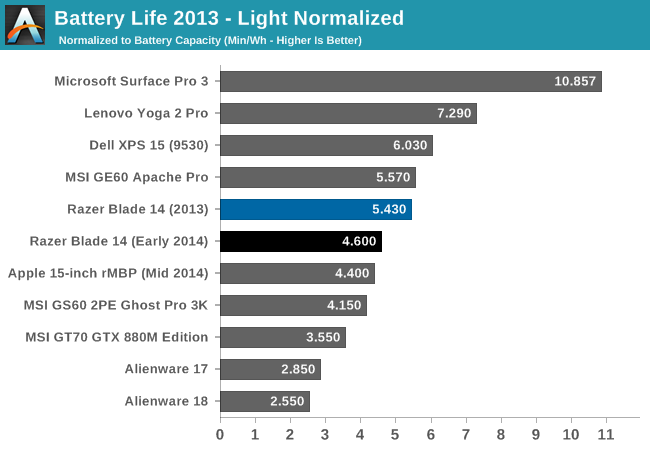
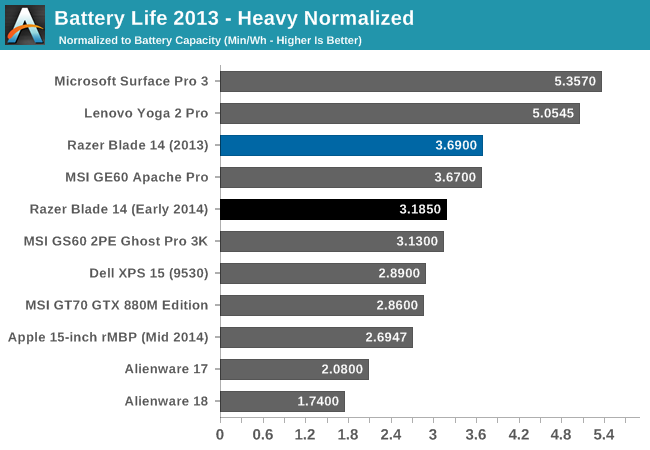
We also like to do the normalized graphs to get a feel for the overall power efficiency of each system. By removing the battery size from the equation, we can see how each system does for overall power use. This is where the Ultrabooks show the power efficiency of the Haswell-U series parts. While the Razer Blade is down a bit compared to the 2013 model, it still does very well here especially in the heavy test. The higher resolution display is the main culprit here of course, and that is a worthwhile tradeoff in my eyes.
Gaming Battery Life - NVIDIA BatteryBoost
The final part of battery life is gaming battery life. NVIDIA introduced BatteryBoost for the 800M series of GPUs, which Jarred covered in March. This feature caps the frame rate and disables certain effects to increase the battery life when gaming. In practice, the amount of time gained is fairly subjective, with the actual game being played being a factor, as is how close the GPU is to the frame rate cap already. Since then, NVIDIA has updated GeForce Experience to have two different profiles for optimized games with BatteryBoost enabled, which allows a different profile to automatically be utilized if the system is on battery. These are the kinds of updates that make the system work better and make it easier to use.
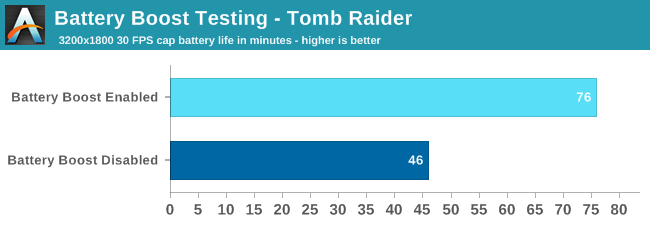
BatteryBoost can make a pretty big impact, with the battery life being 65% better with BatteryBoost enabled and at maximum. Still, the actual time in our best case is still only 76 minutes, so be sure to keep the power cord handy if you are going to be gaming. It's possible BatteryBoost could do even better in some games and at lower quality settings, but ultimately it's not going to change the fact that a 37W CPU with a high-end GPU draw quite a bit of power.
Temperatures
The 2013 Razer Blade was known to get pretty hot during gaming, and this year Razer put even more GPU under the keyboard. This is one area where the Blade shows that it is a gaming system. Even in day to day use, with just web browsing and other light use tasks, the Razer Blade gets warm. I believe this is a tradeoff Razer decided to make to keep the noise of the unit as quiet as possible under normal operations as we will see in the next section.
Under gaming, the Razer Blade gets very hot. It can get so hot that it is uncomfortable to even touch parts of it, especially around the power button. After an hour of gaming, the hottest spot on the Razer Blade was 51.7°C which is pretty toasty. The Razer Blade pulls cool air from underneath and exhausts it out the back of the chassis at the hinge, so the upper section of keys can get pretty warm. The palm rests, trackpad, and most of the keys never get hot though, with temperatures around 34°C given an ambient 21°C. But when gaming, I would not recommend sitting this in your lap for obvious reasons.
I’ve made a graphic to show the temperatures after an hour of gaming. As you can see, the hottest areas are those around the power button, but the aluminum body where your hands would rest never gets uncomfortable.
Packing this much GPU into a 14 inch chassis may make you think that it will throttle under sustained load, but after testing this does not seem to be the case.
Running Tomb Raider’s built in benchmark, I logged the GPU temperature, frequency, and other parameters over a thirty minute period. You can see that the workload ramps up, and then when the benchmark finished (around 17:16), it drops down. I ran the benchmark again and just let it loop for the remainder of the time. The GPU clock and temperature remained very consistent for the entire duration. The engineering effort put into the cooling system seems to have done its job admirably.
Noise
As a general use laptop, the Razer Blade is very quiet. While the fans are not completely turned off at low workloads, they are quiet enough to not be heard at all under normal circumstances. This of course changes under load. The Razer Blade ships with a 150 watt power adapter, and not to tick a box on a check sheet. With a 37 watt CPU, and a GPU that can draw around 100 watts, there is quite a bit of heat to remove when working the system hard.
The fans kick in and ramp up to a pretty loud pitch when under full load. At 1 inch from the system, I measured 58 dB (A weighted). Moving the sound meter back to where someone’s head would be, the SPL dropped to 47.1 dB. If you are gaming, this system is certainly not whisper quiet and headphones would be in order. But for general use, I measured a very low 34.1 dB, which is the SPL floor in my room.
Speakers
The Razer Blade comes with two front facing stereo speakers. Unlike a lot of laptops that are this thin, the speakers are not down firing so you do get a better sense of stereo space. As with most laptop speakers, they do not have very good low end output, with a pretty sharp drop off below 200 Hz. At maximum volume playing some music, the Blade was able to achieve right around 80 dB.
Needless to say, I would not replace my home theater with this laptop. The front facing stereo speakers are great if you are watching a quick video, but if you want better quality sound it's best to pair the laptop with some headphones, which will also help when gaming to keep the fan noise subdued.
Software
Razer has done a great job by not including any of the software you often see from other OEMs. For many of us, the first few hours with any new device is spent removing all of the unwanted trial-ware that gets shipped. On a system with this price tag, it is good to not see any of that. They do however have some of their own custom software that you can use to customize the keyboard functions, create macros, enable Gaming Mode, and adjust the lighting. It's simple, it looks good, and it works well.
My only complaint with the software is that it requires you to create an account with Razer in order to use it. If this was optional, it would be fine, but it is not, which is disappointing.
Final Words
The 2013 Razer Blade was a fantastic notebook computer with an abysmal display. For 2014, Razer has put one of the best displays we have ever tested in a laptop into the Blade, and it truly completes the experience. Razer’s slogan is “For Gamers, by Gamers” and we have to first evaluate the Razer Blade as a gaming laptop. Here it succeeds almost completely.
With a quad-core Intel Core i7 and an NVIDIA GeForce GTX 870M, there is a lot of processing power. The 14 inch Blade runs with larger gaming systems in our benchmarks, and it does all of this without throttling under load. It does get hot, but for the most part it is not hot where you will be touching it.
The high PPI display also looks fantastic when gaming at the native resolution, but the 3200x1800 resolution certainly taxes the available GPU power, and in order to push almost 6 million pixels some of the effects in games will need to be turned down. Luckily this is generally a very easy process for a lot of games due to the GeForce Experience software. If the game you want to play is not in the NVIDIA database though, expect some trial and error to find a frame rate and graphical quality that works for you. Perhaps a 2015 refresh of the system with the GTX 970M will be the solution to this.
If you are looking for a powerful, portable, well-built gaming laptop, you would be hard pressed to find something more pleasing for the task. There are faster systems out there, but they are generally larger and heavier, so you would lose the portability of a 14 inch system. In the past, gaming laptops were meant to move from one table to another, but the Razer Blade has shown that this does not need to be the case.
Portability is one of the biggest aspects of the 2014 Razer Blade. The CNC aluminum body is thin and light. Yet inside is a 70 Wh battery that allows the Blade to be used unplugged from the mains for a reasonable amount of time. Battery life is not record setting, but considering the amount of performance inside and the high PPI display, it is generally adequate.
When you have a system of this quality and price, you have to assume no one is going to buy it just as a system to game on. As a general purpose PC, the Razer Blade is also very good. Performance is very quick due to the Samsung SSD, and the display once again is the star of the show with fantastic color reproduction and great viewing angles. The Blade looks and feels a lot like a 15 inch MacBook Pro, and likely by design.
The two machines both have high resolution displays, strong aluminum bodies, and the size and weight are so close the comparisons are unavoidable. But as a general use laptop, the rMBP does edge the Razer in some key areas. It has a faster CPU, it comes with a default of 512GB PCI-e based SSD, and most importantly it comes with 16GB of memory. The GPU is a much less potent GT 750M though, but for applications that is generally not such a big deal. I would have liked to see Razer bump the memory to 16GB, which would allow the Razer Blade to be used for many more tasks, especially running Virtual Machines.
While I would like to see the 16GB of memory, that does not detract from what is already there. Overall the Razer Blade is a fantastic laptop, with excellent build quality, great acoustics, a powerful CPU and GPU, and now, finally, an amazing display. The 2013 model was well reviewed despite the horrible display, due to the thin and light design. You can see the effort put into the 2014 model to ensure that the mistakes of the last model are rectified, and they certainly are.
The price has crept up a bit over last year though, with the base cost now at $2200 USD. But that is only with 128GB of storage, which really isn't sufficient , so most users will have to jump up to the $2400 USD 256GB model. That's expensive to be sure, but for the money you get one of the best notebooks with one of the best displays money can buy, even several months after launch.