
Original Link: https://www.anandtech.com/show/9768/buildarig-round-2-the-800-pc-showdown
Build-A-Rig Round 2, SilverStone vs. Crucial: The $800 PC Showdown
by Daniel Williams on November 12, 2015 8:00 AM EST- Posted in
- Systems
- Crucial
- SilverStone
- Build-A-Rig

We’re back again for the final phase of our second Build-a-Rig competition. For this round we are doing a theme relevant to many a younger enthusiast: back to school computers. In this Round we invited both Tony Ou from SilverStone and Jeremy Mortensen from Crucial to each spec out an $800 computer for the back to school season.
Earlier we interviewed both representatives to discuss their own background and also to find the motives behind the configurations they submitted. Last week we got to dive into the experience of building these computers, and got to see what it is like to put these machines together and how easy they are to work on for those that like to get their hands dirty.
Now for the final part of this round of Build-a-Rig we have the showdown: running our benchmark suite and seeing how these machines compare to each other. The $800 budget this time is substantially tighter than what we saw in our previous round, which when coupled with both machines being built on mITX platforms for portability brings its own constraints, and as a result we can see completely different trade-offs being made on both sides.
With such differing priorities there can't be one clear winner purely on performance alone. For students this is just as complicated as any other use case since what kind of computer is best will depend entirely on the class load being taken. If either a student just needs a machine to type out homework on and game or has software that leans heavily on the GPU, then SilverStone’s Mighty Milo may make a strong showing. But there are still disciplines out there that either don't use GPU acceleration extensively or where a stronger CPU is needed to back it up. Maybe Crucial's Ballistix Bantam is prepared and ready with its more capable Core i3-4170. Even then, some students either don't game much or focus on games that don't need a crazy computer and would prefer a multitasking monster to run everything at once.
Last but certainly not least of course is the giveaway. At the end of the Build-A-Rig challenge we will be giving these systems away, and that means today is the last day to enter. Two lucky winners within the United States will be receiving these completed systems for their computing pleasure. So if you have yet to enter, you will want to do so before midnight tomorrow, November 13th.
Build-A-Rig Round 2 Entry Form
The Builds So Far
Last week we took a look at the assembled SilverStone and Crucial designs. So before jumping into our benchmarks, let’s quickly recap the systems and their parts.
SilverStone's Mighty Milo
SilverStone’s Mighty Milo aims to be a low profile machine with its narrow case and is potentially a quieter machine with only the fans necessary to keep hot components cooled off. Inside we find a Zotac GeForce GTX 960 and a more affordable Intel Pentium G3258 driving the system. Sitting on top of the overclockable Pentium is a Silverstone ARO6 cooler that will either maintain quiet CPU cooling or provide enough cooling to crank up the clock speed depending on the end user’s preference. The motherboard supports Wireless AC and a 120GB Crucial boot SSD will house Windows and any important software.
| SilverStone's Mighty Milo | |||
| Component | Selection | Price as Chosen |
90-Day Average |
| Processor (CPU) | Intel Pentium G3258 (2C/2T, 3.2 GHz) |
$69.99 | $69.99 |
| Motherboard | ASRock H97M-ITX/ac | $95.99 | $93.20 |
| Graphics Cards (GPU) | Zotac GeForce GTX 960 OC | $179.99 | $179.99 |
| Memory (DRAM) | Crucial Ballistix Sport XT (2x4GB) DDR3-1600 C9 |
$39.99 | $43.95 |
| Storage (SSD) | Crucial BX100 120GB | $69.99 | $67.75 |
| Storage (HDD) | 1TB Western Digital Blue 2.5-in 5400 RPM 8MB Cache |
$60.99 | $60.99 |
| Power Supply (PSU) | SilverStone ST45SF 450W Bronze SFF |
$69.99 | $71.33 |
| Chassis | SilverStone Milo ML08B-H (with handle) |
$84.99 | $84.99 |
| CPU Cooling | SilverStone Argon AR06 | $39.99 | $39.99 |
| Operating System | Microsoft Windows 10 Home 64-bit OEM |
$99.99 | $99.99 |
| Extras | None | ||
| Total | $811.90 | $812.17 | |
There is one more quick note to be made on the Mighty Milo. As mentioned earlier this machine houses a Pentium G3258. At stock it is a humble dual-core processor, but it has also made quite the splash by being one of the first overclockable budget CPU's to come out of Intel in some time. The ASRock H97M-ITX/ac board that in turn holds the CPU has built-in overclocking profiles for easy performance tuning. In our interview with Tony, he said that he expected the chip to do around 4GHz. To my pleasant surprise not only did the SilverStone AR06 do a good job of keeping up with the chip at 4GHz, but I was also able to hit 4.2GHz at 1.28v via the H97M-ITX/ac’s built-in overclocking profile, and with a little fiddling still I settled on a stable 4.3GHz at 1.3v. This overclock is stable for the entirety of our test suite, but whether or not this machine lives overclocked or stock will be up to its soon to be owner.
Crucial's Ballistic Bantam
Moving on to Crucial's Ballistix Bantam we have a cube shaped Thermaltake case housing an Intel Core i3-4170 and an EVGA GeForce GTX 950. Though this computer doesn't house an overclockable chip with a large cooler it packs better stock performance thanks to AVX and Hyperthreading, along with a larger SSD for housing important data. In addition as we saw in the build logs I found this case easier to build in and tidy up and I would suspect that this machine will continue to be the easier machine to upgrade and customize in the future.
| Crucial's Ballistix Bantam | |||
| Component | Selection | Price as Chosen |
90-Day Average |
| Processor (CPU) | Intel Core i3-4170 (2C/4T, 3.7 GHz) | $124.99 | $124.82 |
| Motherboard | GIGABYTE GA-B85N Phoenix-WiFi | $84.99 | $84.99 |
| Graphics Cards (GPU) | EVGA GeForce GTX 950 | $159.99 | $159.99 |
| Memory (DRAM) | Crucial Ballistix Tactical Tracer 2x4GB DDR3-1600 C8 |
$47.99 | $48.92 |
| Storage (SSD) | Crucial MX200 mSATA 250GB | $94.99 | $94.99 |
| Storage (HDD) | Seagate Barracuda 1TB 7200RPM | $50.99 | $49.81 |
| Power Supply (PSU) | Thermaltake TR2 600W | $54.99 | $55.05 |
| Chassis | Thermaltake Core V1 Extreme Cube | $49.99 | $49.99 |
| CPU Cooling | None | - | - |
| Operating System | Microsoft Windows 8.1 64-bit OEM | $99.99 | $99.99 |
| Extras | LG USB 2.0 Portable DVDRW | $24.99 | $24.99 |
| Total | $793.90 | $793.54 | |
With introductions out of the way let's take a look at how these computers perform.
System Performance
First on our list is to see how well these builds will do as "daily drivers" when used for general tasks (e.g. not gaming). While office workloads have traditionally been CPU-bound they have also traditionally been light on parallelism, meaning the benefits of multi-core CPUs haven’t always been consistent. What we have coming will be an interesting look in the tradeoff between more threads via Hyper-Threading and more clock speed.
Meanwhile I’ve also gone ahead and thrown in the overclocked numbers on the Mighty Milo since it was an overclocking-capable setup. The primary focus for this article is on stock performance, but it gives us a second look at what Mighty Milo can do with its overclocking abilities taken into account.
Starting with PCMark 8 then, PCMark provides various usage scenarios (home, creative and work) and offers ways to benchmark both baseline (CPU-only) as well as OpenCL accelerated (CPU + GPU) performance. We benchmarked select PCs for the OpenCL accelerated performance in all three usage scenarios. These scores are heavily influenced by the CPU in the system.
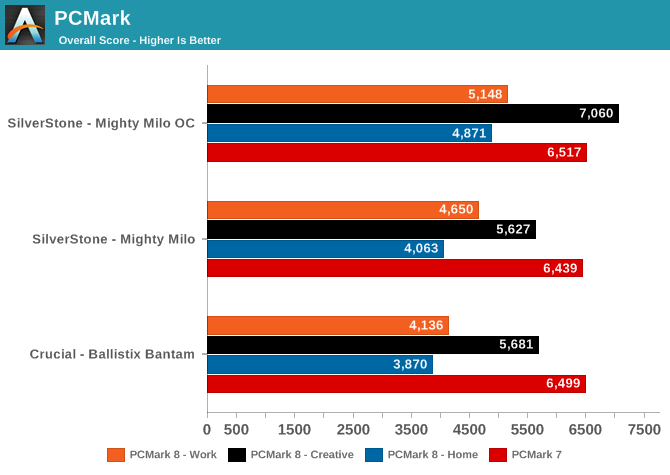
On PCMark 7 the two systems are neck-and-neck. However on PCMark 8 the systems start pulling apart, with Mighty Milo taking the lead. The Work subtest in particular gives Mighty Milo a clear advantage, most likely due to the advantages of OpenCL acceleration on a faster video card.
Moving on, we have CINEBENCH R15, an image rendering benchmark. CINEBENCH provides three benchmark modes - OpenGL, single threaded and multi-threaded. Evaluation of select PCs in all three modes provided us the following results.
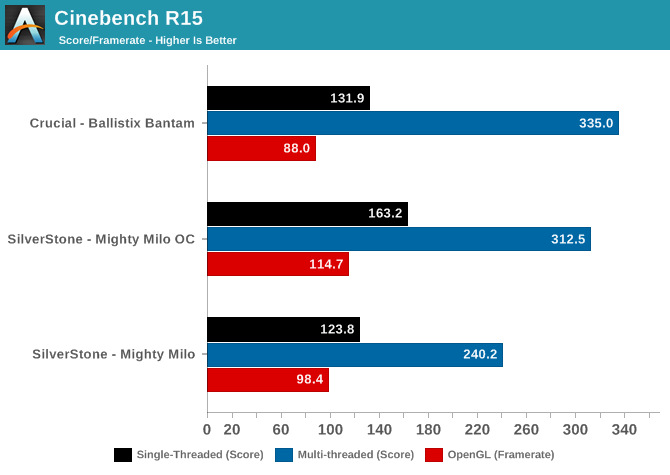
Single threaded performance on Cinebench is essentially a product of IPC and clock speed. With both systems here housing Haswell chips the competition drops down to a simple clock speed war with the Mighty Milo dragging behind at stock speeds and pulling a nice lead after pushing the clocks up. Though when we move to the multithreaded test the Hyper-Threading featured by the Ballistix Bantam’s Core i3-4170 trumps the overclocked Milo and sends them home with a silver medal.
On the GPU front SilverStone’s build simply has a faster GPU, and apparently is leaving a large chunk of performance on the table at stock. This is a trend that we will see form with this computer as the Mighty Milo continues to open up with more clock speed.
For a look at video encoding performance we have results courtesy of x264 HD Benchmark v5.0. This is simply a test of CPU performance with good scaling with both core count and individual core performance.
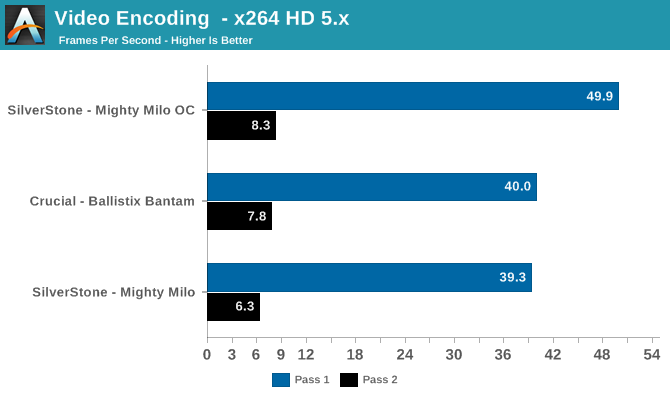
We see much the same trend developing here with x264. At stock the Crucial system holds the lead thanks to its faster Core i3 processor, though by the time we reach pass 2 things are surprisingly close. Otherwise when overclocked the Mighty Milo’s much higher clockspeed lets it really open up.
Up next, 7-Zip is a very effective and efficient compression program, often beating out OpenCL accelerated commercial programs in benchmarks even while using just the CPU power. 7-Zip has a benchmarking program that provides tons of details regarding the underlying CPU's efficiency. In this subsection, we are interested in the compression and decompression MIPS ratings when utilizing all the available threads.
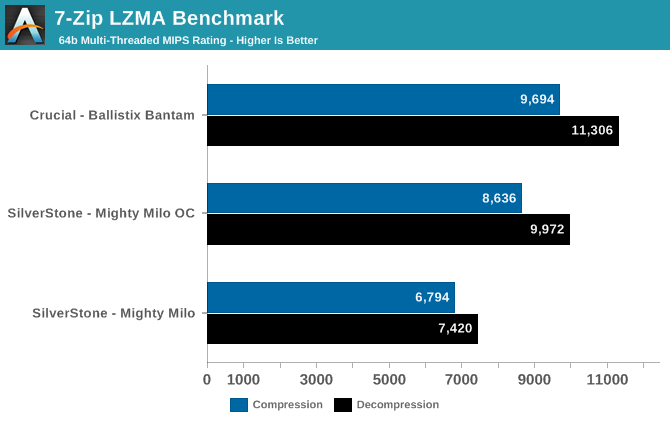
Decompression is one area I definitely felt was lacking while setting up the Mighty Milo for testing. Any file that I decompressed appeared to do so much slower than I was used to. Sure enough the numbers came and confirmed my observations. Here overclocking helps but ultimately the Core i3 in Crucial’s build provides a slightly better experience, reiterating that overclocking alone can’t always make up for a difference in performance-enhancing features.
Meanwhile, as businesses (and even home consumers) become more security conscious, the importance of encryption can't be overstated. TrueCrypt is a popular open-source disk encryption program can take advantage of the AES-NI capabilities of modern processors, and even though TrueCrypt is no longer under development, its internal benchmark provides some interesting cryptography-related numbers to ponder.
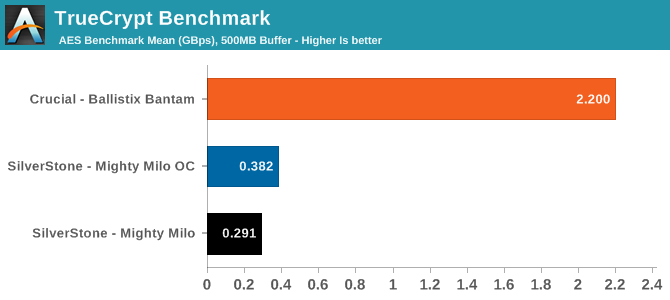
We saw these results before in Ian's review of the G3258. One big drawback of Intel's entry-level CPUs is the lack of hardware AES cryptography support. Due to this we see the Core i3-4170 offering nearly ten times the throughput of the Pentium, even a respectable overclock hardly put a chip in the gap (no pun intended). Many don't feel the need for cryptography support. But anyone that uses it on a regular basis will definitely appreciate, and possibly even need, the added performance.
Agisoft PhotoScan is a commercial program that converts 2D images into 3D point maps, meshes and textures. The program designers sent us a command line version in order to evaluate the efficiency of various systems that go under our review scanner. The command line version has two benchmark modes, one using the CPU and the other using both the CPU and GPU (via OpenCL). The benchmark takes around 50 photographs and does four stages of computation:
Stage 1: Align Photographs
Stage 2: Build Point Cloud (capable of OpenCL acceleration)
Stage 3: Build Mesh
Stage 4: Build Textures
We record the time taken for each stage. Since various elements of the software are single threaded, others multithreaded, and some use GPUs, it is interesting to record the effects of CPU generations, speeds, number of cores, DRAM parameters and the GPU using this software.
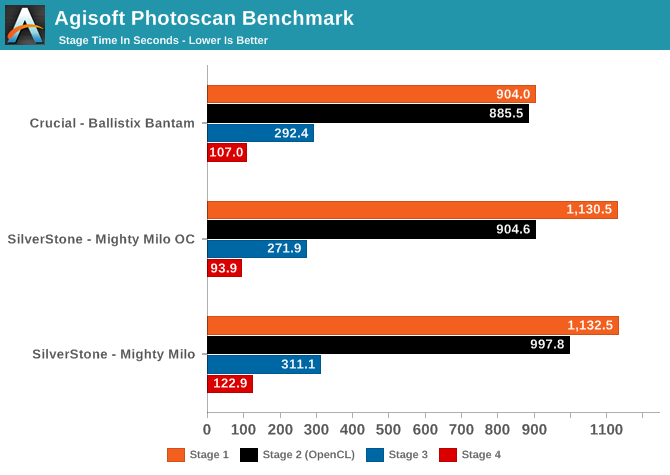
Thanks to its more powerful Core i3 CPU, Crucial’s Ballistix Bantam pulls a win here. The lack of AVX and HT really hits the Mighty Milo, especially in the time-intensive first stage. Even overclocked, the Milo can improve on the shorter, latter stages, but it can’t close the gap on stage 1.
Our next system performance benchmark is the Dolphin Emulator. This is again a test of the CPU capabilities, and how well a CPU can handle emulating the Nintendo Wii’s PowerPC 750 CPU.
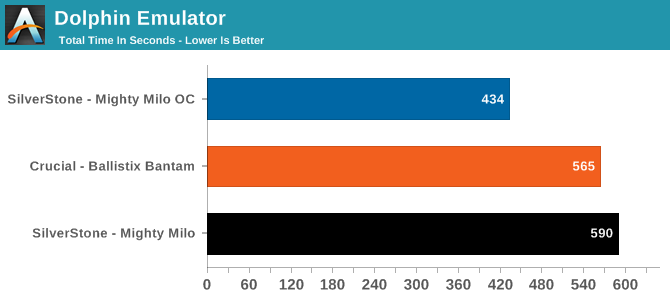
Dolphin is a pretty straightforward lightly-threaded CPU throughput test. At stock the faster Crucial system holds the advantage, otherwise the heavily overclocked SilverStone system can really run down the score.
Last but not least, we have a slightly more specialized test with Iperf. The network bandwidth testing tool gives us a look at the performance of the included 2x2:2 802.11ac Wi-Fi solutions in each build.
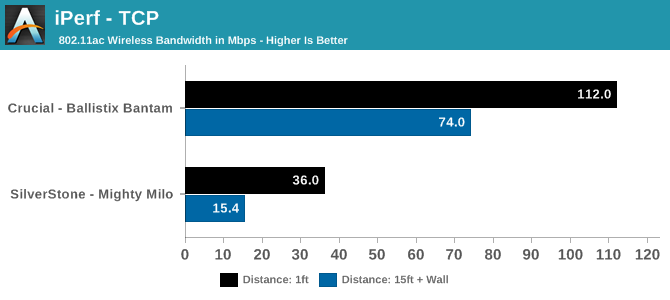
I'm not sure if I should be surprised here from the results. I was expecting to see some crazy numbers having a couple of wireless ac motherboards to work with here. Turns out that not all 802.11ac setups are created equal. My first assumption is that the antennas on the Mighty Milo are just not in as ideal a location being planted on the back of the machine, while for lack of better creativity even having the Ballistix Bantam's antenna stuck to the side of the case yielded numbers that while not amazing are still appreciably better than any real world 802.11n bandwidth I've seen.
I was a mix of surprised, confused, and then disappointed over the Wi-Fi performance of the Mighty Milo. After some quick research to see what I was doing wrong though I found that my measurements were in line with those found by previous journalists who had hands-on time with this motherboard.
Now that we have had a look at general system performance let's go and see how they do when we want to have a little fun.
Gaming Performance
No back-to-school experience would be complete without some (ed: a lot) of gaming, so let’s take a look at the gaming performance of our two systems. One of the interesting aspects about games is that their CPU demands are fairly static – they scale with framerate, but not much else. So even though the performance gap between CPUs and GPUs is much greater at the high-end, with these $800 systems there’s a greater question of whether we’re going to be CPU-limited to begin with since we’re using dual-core CPUs.
We’ll start off our look at gaming performance then with our synthetic 3DMark gaming benchmarks. When working across vendors these benchmarks can be a little more problematic, but since both systems are using GeForce GTX 900 series cards, we should get some reliable results for how the gaming performance of the two systems differs.
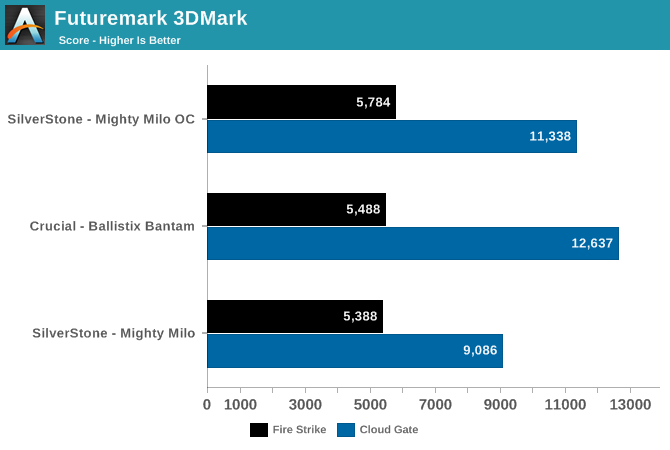
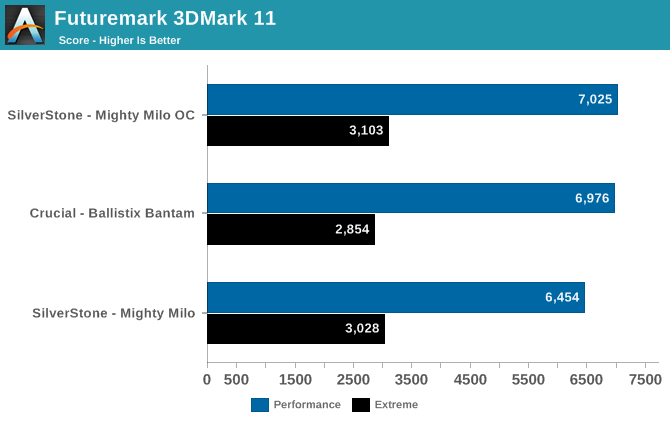
In both 3DMark tests that were ran we actually see our earlier system performance trend continue for a little bit longer. Corsair’s Ballistix Bantam, despite packing a slower GeForce GTX 950 video card, actually edges out the SilverStone build thanks to the performance impact of the CPUs. However once overlcocked, the Mighty Milo can take the lead thanks to a combination of a higher clockspeed and its more powerful video card. Though even then the Corsair build still rules at 3DMark Cloud Gate.
Moving on to our real world gaming benchmarks, we’ll start with The Talos Principle. Croteam’s first person puzzle and exploration game The Talos Principle may not involve much action, but the game’s lush environments still put even fast video cards to good use. Coupled with the use of 4x MSAA at Ultra quality, and even a tranquil puzzle game like Talos can make a good case for more powerful video cards.
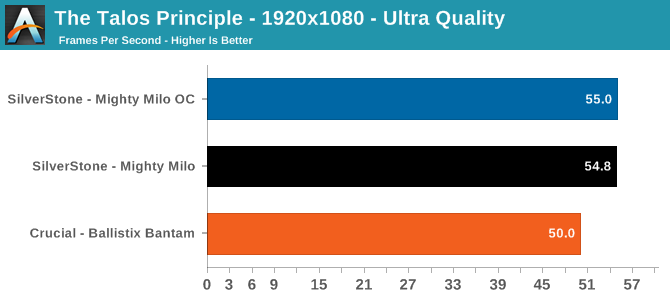
Right off the bat the Mighty Milo takes an easy 10% lead in performance, though it’s good to see that both systems aren’t having any problem staying at a nice and smooth 50+ frames per second. It’s a bit surprising that the difference between the two systems isn’t greater given the video cards, but then again it’s easy to forget that GTX 950 can hold up to GTX 960 rather well at times.
For the racing game in our benchmark suite we have Codemasters’ GRID Autosport. Codemasters continues to set the bar for graphical fidelity in racing games, delivering realistic looking environments layerd with additional graphical effects. Based on their in-house EGO engine, GRID Autosport includes a DirectCompute based advanced lighting system in its highest quality settings, which incurs a significant performance penalty on lower-end cards but does a good job of emulating more realistic lighting within the game world.
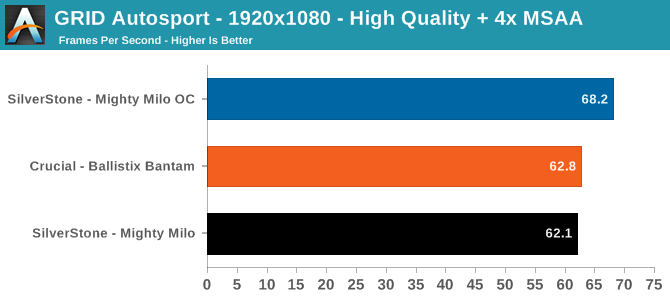
Here we actually see very minimal difference between the two machines. Watching CPU usage history while the benchmark was looping I saw CPU utilization lingering up in the 90% and up region, indicating that GRID is solidly CPU-limited in these conditions. This consequently is also why overclocking the Mighty Milo had such an impact, since it directly deals with the immediate bottleneck.
Up next we have Crysis 3. With Crysis 3, Crytek has gone back to trying to kill computers and still holds the “most punishing shooter” title in our benchmark suite.
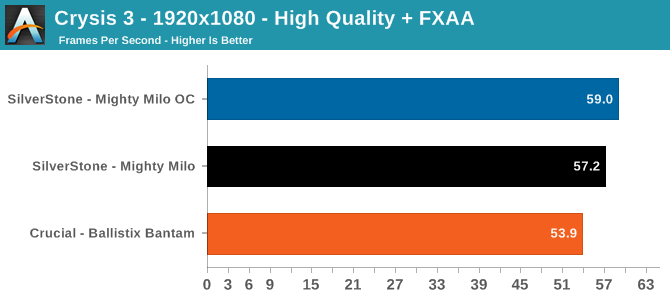
With Crysis 3 the stock SilverStone builds pulls comfortably ahead with a lead of 7%, thanks to its more powerful video card. Overclocking the Pentium G3258 has a minor impact here, netting us a couple more frames per second and almost squeaking out a 60fps average. What's worth bringing up from my notes though is there was pretty much no difference in minimum fps on the Mighty Milo. So while scores are higher here it may not feel that different when performance is really needed.
The open world action game in our benchmark suite is Grand Theft Auto V. The latest edition of Rockstar’s venerable series of open world games, Grand Theft Auto V was originally released to the last-gen consoles back in 2013. However thanks to a rather significant facelift for the current-gen consoles and PCs, along with the ability to greatly turn up rendering distances and add other features like MSAA and more realistic shadows, the end result is a game that is still among the most stressful of our benchmarks when all of its features are turned up.
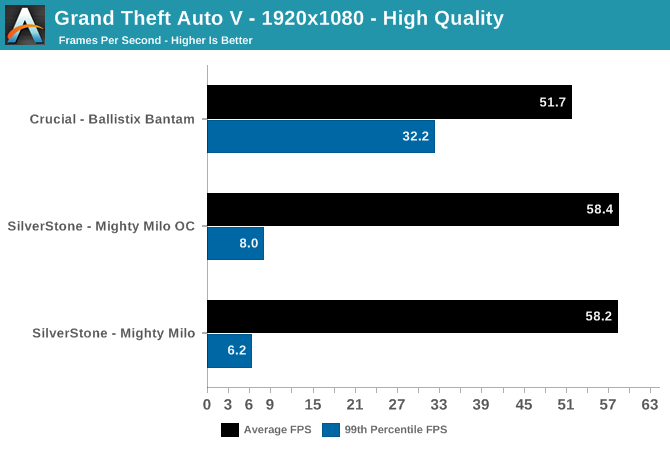
Both of our builds here today put out admirable averages under GTAV, each averaging over 50fps. However the 99th percentile frame times tell us a different story. Here the Mighty Milo struggles worse than usual here and stalls every couple of seconds. With the minimum CPU requirement for this game being a quad-core processor and seeing the GPU load running very erratically it would appear that even with an overclock the Pentium G3258 struggles to provide a consistent experience. Despite its lower average framerate the Ballistix Bantam does a much more admirable job of maintaining a smooth playing experience.
Our final gaming benchmark is the latest iteration of Valve’s massively popular MOBA, Dota 2 Reborn. The Reborn edition marks the move to the Source 2 engine, and has significantly altered the playing field as far as performance goes, with Valve stating that the new engine is even more scalable to low-end hardware than the already low-end friendly Source 1 version of Dota 2.
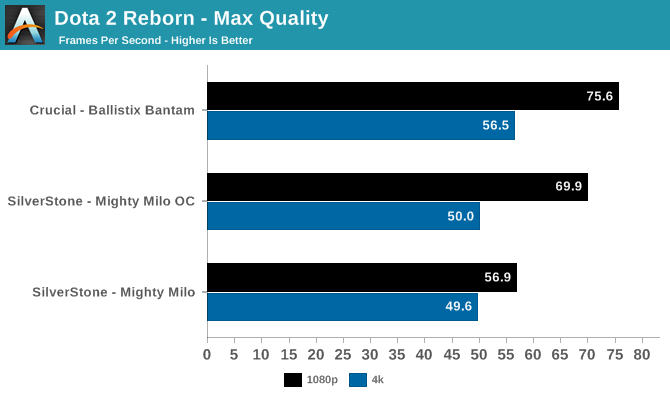
Here I encountered a few surprises with our new Dota 2 benchmark. When I first started testing I used 1080p at maximum quality, and then followed-up with 4K at the same quality settings to see how performance scaled with resolution. To my surprise, both of these systems, especially at 1080p, are CPU limited. So much so in fact that we see much smaller framerate drops than we are used to when kicking the game into 4K. In fact this game appears to be so CPU limited that the Pentium running in the Mighty Milo drags the NVIDIA GTX 960 to below what the Core i3-4170 can do with the NVIDIA GTX 950. This is a great example of how even games aren't exclusively a GPU benchmark.
Finally, while looking at gaming performance we’re also taking a look at GPU compute performance via CompuBench 1.5. Backed by OpenCL, we’ve picked out three of the benchmark’s suites best sub-tests, highlighting different use cases for GPU compute in modern systems.
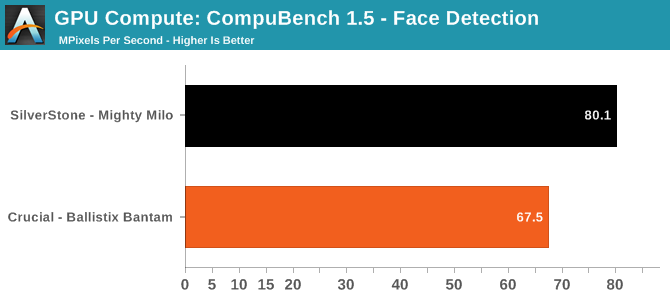
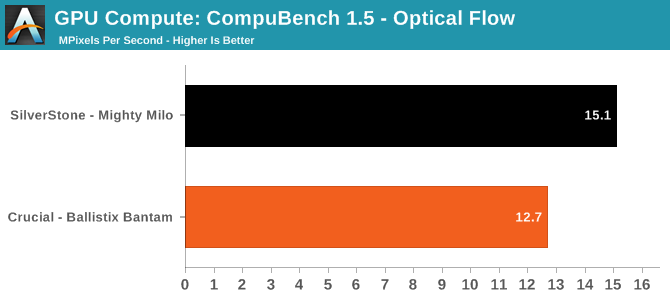
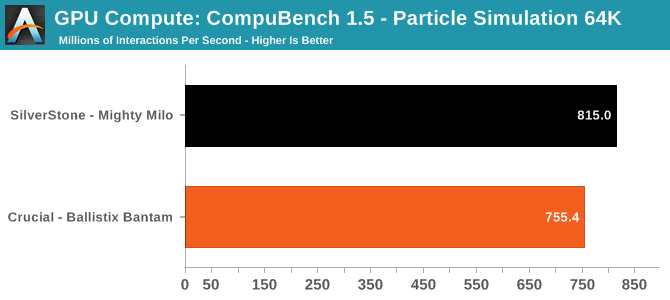
In compute we see that the GTX 960 found inside SilverStone’s Mighty Milo practically trounces the GTX 950 we see in Crucial's Ballistix Bantam. For any workloads that can lean on GPU compute such as video editing, scientific computing, or anything that touches 3D modeling, the GTX 960 will help make for a more effective machine. Assuming of course that some complementary CPU grunt isn't entirely necessary.
Power, Temperature, and Noise
Some may not be too worried about power and noise, especially students who may be aren't paying a power bill at their dorm or their parents’ house. Still, the more power a computer draws the more heat it has to deal with and the more cooling required, and that in turn makes it harder to keep noise levels low. This problem is made worse in smaller builds where there isn't room for a large cooler with plenty of surface area. So in the end one way or the other all three of the areas covered here will have an impact on one's experience.
One quick note here: for the Mighty Milo I’m using the silent fan profile for the stock performance – with the aftermarket cooler even silent is plenty – and when overclocked I’m using the higher speed performance fan profile.
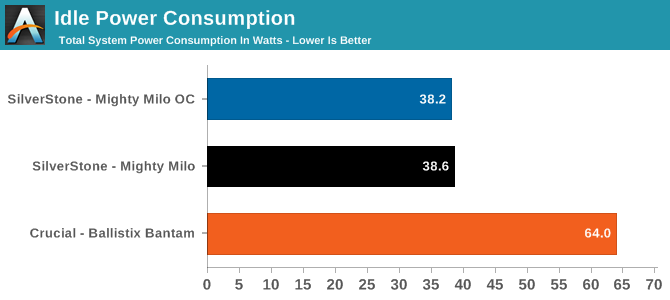
Out of the gate, we find a surprising difference in idle power consumption between the two systems. SilverStone’s build idles with much less power consumption than the Crucial build. Since we’re looking at complete systems it’s not immediately clear what the difference is, but as the Thermaltake PSU in the Crucial build is a larger 600W unit that is not 80Plus rated, it’s likely that the PSU is greatest factor here.
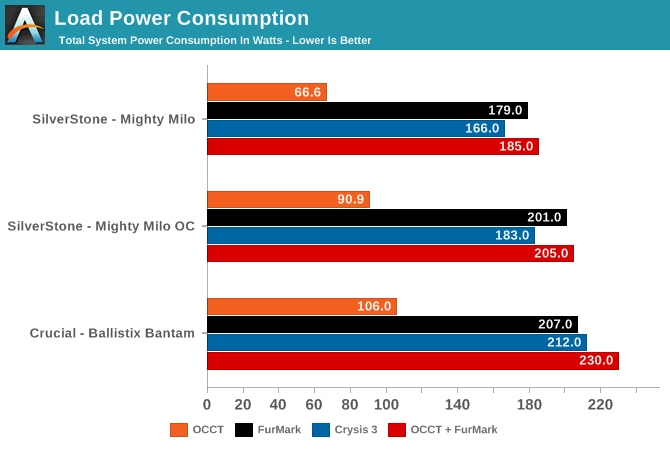
Shifting over to load power consumption the story hasn’t changed much. The Crucial system draws more power at every stage, this despite the fact that it’s the SilverStone system with the more power-hungry video card. Even overclocked, Mighty Milo still draws less power than the Ballistix Bantam, though I suspect in practice Milo is actively using more power. This once more points to the PSU and energy conversion losses being the biggest contributor here.
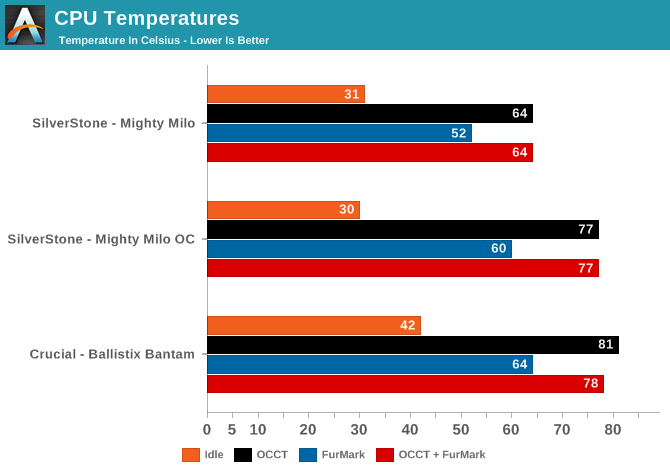
Moving on to temperatures, it’s the Mighty Milo that has the edge with CPU temperatures. With its larger, non-reference cooler and lower rated wattage of the Pentium CPU, this was its metric to win, even with the silent fan profile. Otherwise I suspect that the cases are playing a role here as well, though certainly not as much as the coolers.
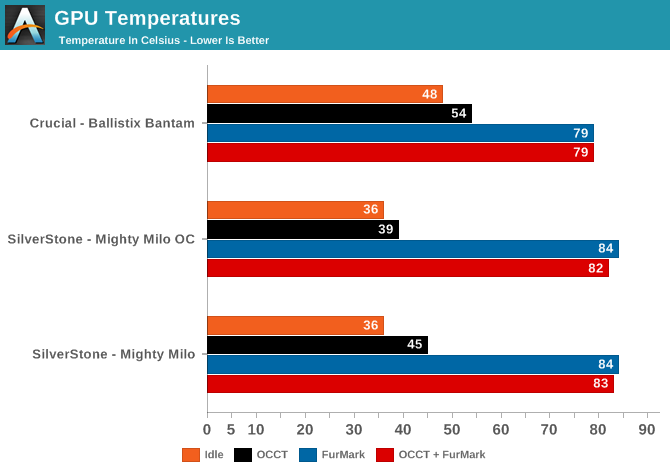
With GPU temperatures on the other hand it’s the Ballistix Bantam in the top spot. The GTX 950 is innately a cooler running video card, and that makes everything easier when it comes to keeping down temperatures. Though it’s interesting that at idle this build is quite a bit warmer than the Mighty Milo, which may be the cooler on the card or it may be the case.
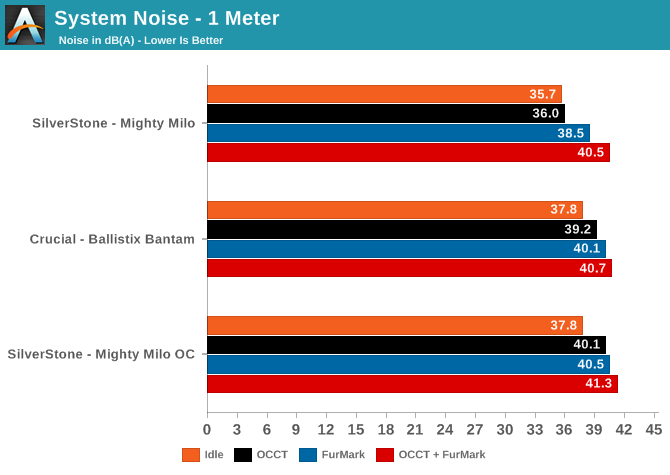
Finally, with system noise, both systems produce similar results. The Mighty Milo has the overall edge, particularly when stressing just the CPU or GPU. Otherwise when both processors are under full load, the gap between the two systems is just 0.8dB. I have to say a number I loved seeing during testing was the OCCT (CPU) load noise for the Mighty Milo at stock speeds on the silent profile. With a measurement of less than one decibel above idle, the volume under load is indiscernible from the volume at idle. In day to day life in anything less than a very quiet environment, it wouldn't be hard for a machine such as this to be rendered inaudible except when the GPU really kicks in.
Build-A-Rig Round 2: The Conclusion
As we wrap up the second round of the Build-a-Rig contest, both SilverStone and Crucial's back-to-school computers gave us significantly different configurations. With a budget of $800 we have builds that more people may be able to relate to, and with both machines happening to be Mini-ITX builds both are much more portable than a traditional machine which will be much more convenient for the college lifestyle theme that these were designed around.
We got to see from our performance numbers that while SilverStone's Mighty Milo can pull a substantial lead in graphics heavy games, in other cases where the CPU is the bottleneck there’s a definite difference between the Pentium in that system and Cruicial’s choice of a more powerful AVX and Hyper-Threading capable Core i3. That said, thanks to its ability to overclock, Milo can close much of this gap in more lightly threaded or single threaded workloads, falling behind on any remaining HT-sensitive workloads.
On the other hand, Crucial's Ballistix Bantam maintains itself as a more balanced machine and does a better job of keeping its GPU fed and happy. Aside from performance other factors such as a larger Boot SSD and faster WiFi will make the Bantam a nicer machine to use day to day when browsing the web and doing work.
With performance covered we found that the Ballistix Bantam pulled more power thanks to a less-efficient PSU, and that Mighty Milo was quieter at stock thanks to its larger aftermarket CPU cooler. When overclocked Milo does give up that noise advantage though, so as performance equalizes so does noise.
Finally, in the grab bag category we have a lot revolving around the cases themselves. The Mighty Milo uses a fairly narrow case with a handle on top, which is great for actually toting the system around. On the other hand the Ballistix Bantam uses a wider cubic case, but it manages to work in a window so that it can show off just what it’s made of.
And with that, we wrap up the second round of the Build-A-Rig Challenge. The systems have been speced, built, and tested, and now all that remains is for many of you what will be the most fun part of this series, the giveaway. Today is the final day to enter the Build-A-Rig Round 2 giveaway, so be sure to submit your entry before midnight tonight in order to earn a chance to win either Mighty Milo or Ballistix Bantam.
Lastly thanks go out to SilverStone and Crucial for participating in this giveaway and configuring these builds for us. And of course additional thanks go to Newegg for providing parts for these systems.














