The MSI MEG Z390 ACE Motherboard Review: The Answer To Your USB 3.1 Needs
by Gavin Bonshor on December 17, 2018 12:30 PM EST- Posted in
- Motherboards
- Intel
- Killer
- MSI
- Coffee Lake
- i7-8700K
- Z390
- ACE
- Z390 ACE
MSI MEG Z390 ACE Conclusion
The MSI MEG Z390 ACE is one angle of MSI's high-end Z390 motherboard segment. It bridges the gap between the more gaming-focused MSI MPG Z390 Gaming Pro Carbon AC ($230) and the ostentatious halo MSI MEG Z390 GODLIKE ($600). The MSI MEG Z390 ACE commands a price tag of $290 which is competitive with similarly priced models from other brands. It looks as though MSI has replaced its Z370 Gaming M5 model in the product stack with this.
A huge chunk of what's onboard could be rightly considered as a 'gaming' feature. This includes the network connectivity, with a Killer E2500 Gigabit NIC, as well as the Nahamic 3 audio utility, the Dragon Center gaming utility, and enthusiast focused overclock profiles with a power delivery to match. Dragon Center for Z390 combines elements from multiple applications such as Command Center, Live Update and is more widely used by the MSI Gaming range of notebooks. The Realtek ALC1220 HD audio codec is complemented by an ESS Sabre 9018 DAC in a bid to bolster the user's overall experience. The PCIe layout supports SLI and Crossfire, and storage enthusiasts will like the three-way M.2 support. The only thing missing here is a real top-end feature, like a >1Gbps network port, Thunderbolt 3, or something in the bundle, but at $290, it is less than half the price of the Godlike which has a few top-end features.
On the enthusiast side to this MEG model is a solid looking 13-phase which operates in a 6+2 configuration with doublers on the CPU side. The twelve phases each consist of an ON Semiconductor ON4C029N high-side and an ON4C024N low-side MOSFET. These are doubled up by six International Rectifier IR3598s. The power fed from the two 8-pin 12 V ATX power inputs is controlled by an International Rectifier IR35201 8-channel PWM controller. This is an ample setup for overclocking, and is highly competitive in comparison to other vendors. The power delivery is finished with an appropriately dense heatsink with the majority of the components covered by an aesthetically pleasing plastic rear panel cover.
The performance displayed in every aspect does come across as competitive, with no obvious failings. Overclocking performance was advantageous when done manually, but the Game Boost predefined overclocking profiles certainly need some work. We managed to achieve 5.0 GHz with just 1.31 V set in the BIOS.
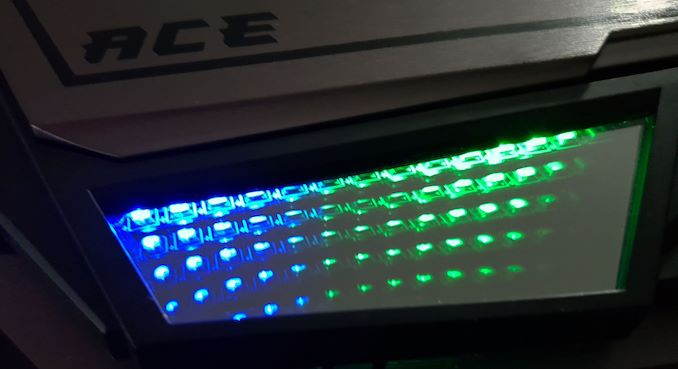
The MSI Mystic Light Infinity RGB panel on the MEG Z390 ACE
One of the biggest enhancements going from Z370 to Z390 has been the integration of native USB 3.1 Gen2 connectivity and MSI has made great use of this. MSI has included a total of five USB 3.1 Gen2 Type-A ports on the rear plus a USB 3.1 Gen2 Type-C port. Two USB 3.1 Gen2 Type-C ports are available through headers, bringing the total up to eight. MSI has included an integrated rear panel IO shield which is attached to the rear panel cover for easy installation into a chassis out of the box.
The MSI MEG Z390 ACE stands as a relatively premium option for both gamers and enthusiasts to sink their teeth into. Its focus has been on condensing software into a couple of highly useful utilities which enhances user experience on the whole and has taken steps to better the design of their models from the typical red and black themes to something more neutral. The market in the $250 to $300 segment has very strong competition and while there is plenty of positives in the MSI MEG Z390 ACE, it's very hard to ignore and imagine what could have been with just a little more thought. The ACE could have been the champion the naming suggests it to be, but it's not far away, that much is clear. It's certainly a highlight in MSI's current Z390 line-up, all things considered.
AnandTech 9th Gen CPU and Z390 Motherboard Coverage
- The Intel 9th Gen Review: Core i9-9900K, Core i7-9700K and Core i5-9600K Tested
- The ASRock Z390 Taichi Review: Jack of All Trades, Master of None
- Analyzing Core i9-9900K Performance with Spectre and Meltdown Hardware Mitigations
- Intel to Support 128GB of DDR4 on Core 9th Gen Desktop Processors
- Intel Z390 Motherboard Overview: 50+ Motherboards Analyzed
- GSkill Announces DDR4-4800 and DDR4-4500 Kits for Z390 Boards



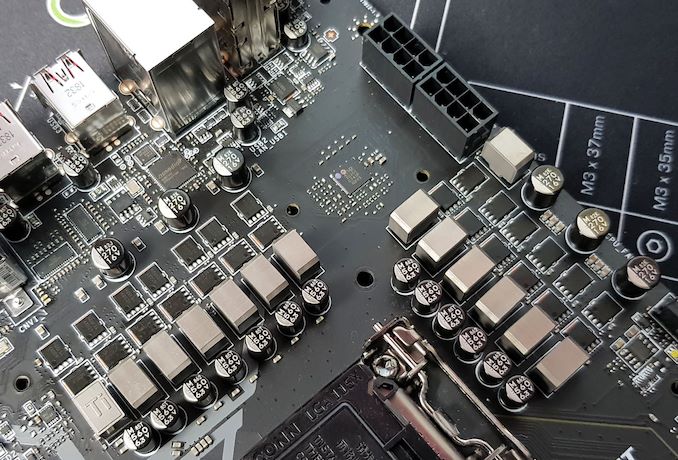








25 Comments
View All Comments
rsandru - Monday, December 17, 2018 - link
We're almost in 2019, can we move on beyond those 16 + 4 PCI-E lanes for the CPU please?I just want my GPU and M.2 storage connected directly to the CPU and not sharing bandwidth and latency with a million USB, SATA or audio ports and other traffic on the DMI uplink...
DanNeely - Monday, December 17, 2018 - link
I'd not hold my breath. Adding more PCIe lanes to the CPU would drive up die sizes and board costs for the >90% of systems that don't have a GPU.The only way I could see that happen is if Intel takes the CPU on Chipset stacking concept they showed at manufacturing day beyond the mobile demo to the desktop. Even then, I'd expect what they'd do is 16PCIe + ~8 configurable HSIO lanes so that entry level desktops could have 3-5x USB3, a 4/2 lane PCIe SSD and onboard wifi; either without needing a separate chip; or only with a tiny superbare bone chip to handle all the ultra-legacy and low bandwidth connections needed to control assorted chips on the board behind the scenes.
With that being a new manufacturing process though, I wouldn't expect to see it in the next year or two on the high volume mainstream desktop platform. Far more likely would be for it to launch as a premium option for top end laptop makers in the next year or two that trickles down over the to the rest of the market 2 or 4 years later.
DigitalFreak - Monday, December 17, 2018 - link
I agree, but the Intel/AMD response would be that you should look at HEDT / Threadripper if you need more CPU PCI-E lanes.Ryzen CPUs actually have 32 PCI-E lanes on the CPU, but the socket AM4 is only designed to for 16 GPU + 4 NVME + 4 to the SB. The other 8 aren't used. No idea why they didn't design AM4 to use all of them, unless it was for backwards compatibility with the pre-Ryzen CPUs.
DanNeely - Monday, December 17, 2018 - link
The problem is that both companies big socket platforms are a lot more expensive; and 90% of it is for things that are irrelevant to the average enthusiast; while both companies mainstream sockets fall a little bit short. Intel's by forcing SSDs into the DMI bottleneck; AMD's just in that their current chipset is a more or less obsolete piece of junk (eg only supporting PCIe 2.0). A combination of AMD's 20 non chipset lanes and a chipset approaching what Intel's are capable of would cover most of the gap between the mainstream platforms and enthusiast goals without going the budget busting route of the big sockets.Dunno that AMD's ever spoken about the unused 8 lanes. Could be cost reasons (would've made boards more expensive for legacy platforms); or even just to limit forward compatibility/confusion issues like the garbage fire Intel created when they had an LGA20xx generation that could have 16, 28, or 44 PCIe lanes and board makers either had to add a lot of extra complexity, have large chunks non-operational if using a low lane count chip, or ignore the potential of a number of lanes on the higher end chips.
namechamps - Monday, December 17, 2018 - link
It is backward compatibility. At this point one would think manufacturers would break that backwards compatibility (i.e. 2nd and 3rd m.2 slots not available for non-Ryzen processors).philehidiot - Monday, December 17, 2018 - link
So, please clarify this for someone who is not a computer scientist and is mildly drunk... if I buy a new Ryzen CPU, thinking I'm going to get 24 PCI-E lanes, I will in truth only be able to access 16, same as Intel? Or is it that I'd be able to access 24 whilst the CPU is designed for 32?DanNeely - Monday, December 17, 2018 - link
You can effectively use 20 lanes. The last 4 are used to connect the chipset on any but the lowest end boards which the CPU operate in SoC mode (and which probably will ignore the last 4 lanes entirely to save costs).tvanpeer - Monday, December 17, 2018 - link
Sure you can: get an AMD CPU.shaolin95 - Monday, December 24, 2018 - link
Sure and then get a performance hit. No thanksThe_Assimilator - Monday, December 17, 2018 - link
Congratulations, you're among a tiny minority of users. If you really want or need that feature, pony up the cash to step up to the HEDT segment.